Apple released the second developer beta of iOS 26.1 and iPadOS 26.1 today, and while the update may seem modest on the surface, it includes two significant changes that show the company is actively listening to user feedback from the iOS 26 launch.
The Headline Feature: Slide to Stop Alarms
One of the most talked-about changes in iOS 26.1 beta 2 is a new gesture for stopping alarms. Apple has replaced the traditional "Stop" button with a "Slide to Stop" interface, making it considerably harder to accidentally silence your alarm when you're half-asleep.
The change addresses a concern that emerged with iOS 26's alarm redesign. In that update, Apple introduced large, equal-sized buttons for both "Stop" and "Snooze" placed side by side at the bottom of the screen. While the design looked cleaner and fit with iOS 26's broader Liquid Glass aesthetic, it created a usability problem: groggy users could too easily hit "Stop" when they meant to hit "Snooze."
Interestingly, this new design choice contradicts Apple's own internal research. According to Jack Fields, a former Apple engineer, internal testing had previously shown that making both buttons the same size increased the likelihood of users stopping their alarm by mistake. The iOS 26 design seemingly ignored this research, but beta 2's slide gesture acknowledges the problem and provides a more deliberate action to permanently silence an alarm.
The "Snooze" button remains a simple tap, making it the easier option when you need a few more minutes of sleep—exactly as it should be.
iOS 26.1 beta 2 adds "slide to stop" on your lockscreen for alarms pic.twitter.com/mCKKJkGnqc
— Aaron (@aaronp613) October 6, 2025
Slide Over Returns to iPad
Perhaps the most significant change in iPadOS 26.1 beta 2 is the return of Slide Over multitasking. When iPadOS 26 launched in September, it introduced a powerful new windowing system that allowed users to freely resize and arrange app windows, similar to macOS. However, this came at a cost: Apple removed both Split View and Slide Over, two multitasking features that had been staples of the iPad experience for years.
While many users appreciated the new flexibility of the windowing system, the absence of Slide Over proved to be a sticking point. Slide Over had been beloved for its simplicity—users could quickly pull in apps like Messages, Calculator, or Notes from the side of the screen, complete a quick task, and then swipe them away. The floating window stayed on top of everything else, making it perfect for reference material or quick communications while working in other apps.
How Slide Over Works in iPadOS 26.1 Beta 2
The reimagined Slide Over integrates seamlessly with iPadOS 26's new windowing system. To activate it:
- Tap the green resize button in the top-left corner of any app window
- Select "Enter Slide Over" from the window controls menu
- The app transitions into a Slide Over window that floats above all other apps
Once in Slide Over mode, the window behaves much like it did in previous versions of iPadOS. You can swipe it off-screen to hide it temporarily, then swipe back to bring it into view. The window can also be resized as needed—a new capability that wasn't available in the original Slide Over implementation.
There is one limitation: iPadOS 26.1's Slide Over currently supports only a single app at a time, whereas older versions allowed users to maintain a stack of Slide Over apps that they could swipe between. Still, having the feature back at all is a win for iPad users who found the new windowing system less convenient for casual multitasking.
Other Notable Changes in Beta 2
Beyond the two marquee features, iOS 26.1 beta 2 includes several smaller refinements:
Settings App Updates: The font in the Settings app is slightly larger and more readable. Setting descriptions are now left-aligned instead of center-aligned, improving scannability.
Wallpaper Preview: The default iOS 26 wallpaper now appears as a preview in the Display & Brightness section of Settings, giving users a better sense of what they're selecting.
What Else Is Coming in iOS 26.1?
The broader iOS 26.1 update focuses heavily on expanding Apple Intelligence to new markets and languages. The update adds support for Apple Intelligence in Danish, Dutch, Norwegian, Portuguese (Portugal), Swedish, Turkish, Chinese (Traditional), and Vietnamese.
AirPods Live Translation is also expanding with support for Japanese, Korean, Italian, and both Simplified and Traditional Chinese, making real-time translation more accessible to users around the world.
Other features expected in the iOS 26.1 cycle include:
- Digital Passport Support: The ability to add U.S. passports to the Wallet app (delayed from iOS 26)
- Apple Music Swipe Gesture: A new gesture for quickly switching between songs
- Background Security Improvements: Enhanced security patch delivery without requiring manual updates
- Various Bug Fixes: Addressing Wi-Fi connectivity issues on iPhone 17 models and other stability improvements
Release Timeline
iOS 26.1 and iPadOS 26.1 beta 2 are currently available only to developers, with a public beta expected to arrive later this week. Based on Apple's historical release patterns, the final public version of iOS 26.1 is expected to launch in late October, likely around October 27.
The Bigger Picture: Apple Responds to Feedback
The most encouraging aspect of today's beta release isn't any single feature—it's what these changes represent. Both the alarm gesture and the return of Slide Over demonstrate that Apple is actively monitoring user feedback and willing to course-correct when design decisions don't land as intended.
iOS 26's Liquid Glass redesign and new multitasking paradigms represent bold departures from years of established patterns. It's inevitable that some changes would need refinement. The fact that Apple is addressing user concerns just two weeks into the beta cycle shows a commitment to balancing innovation with usability.
For users who've been frustrated with iOS 26's alarm interface or mourning the loss of Slide Over, help is on the way. And for those already testing the betas, these improvements are available to try right now.
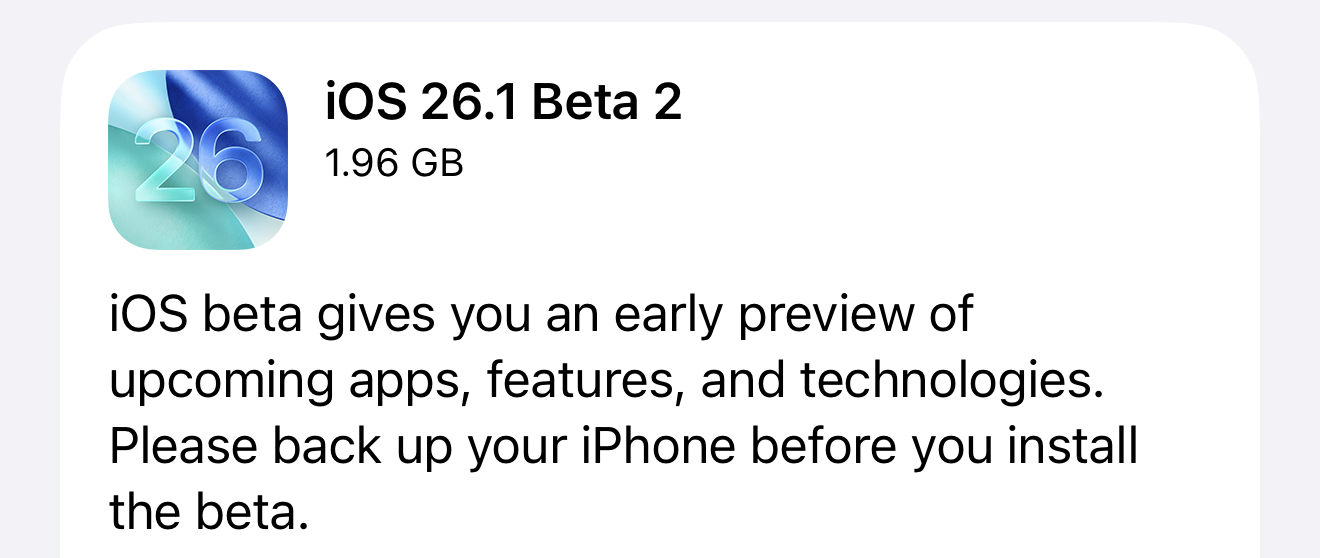




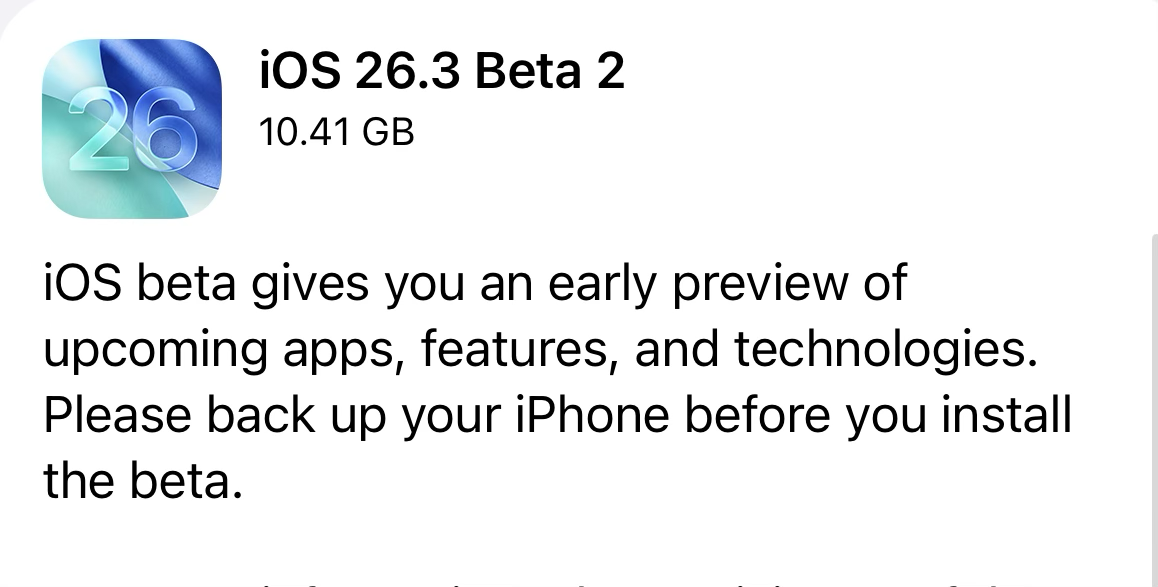
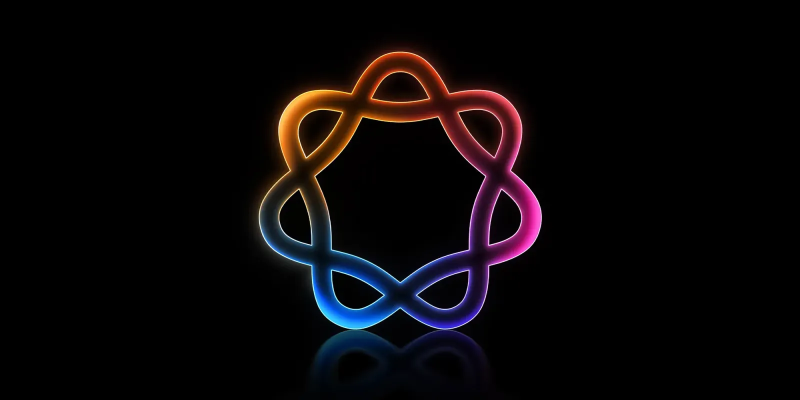

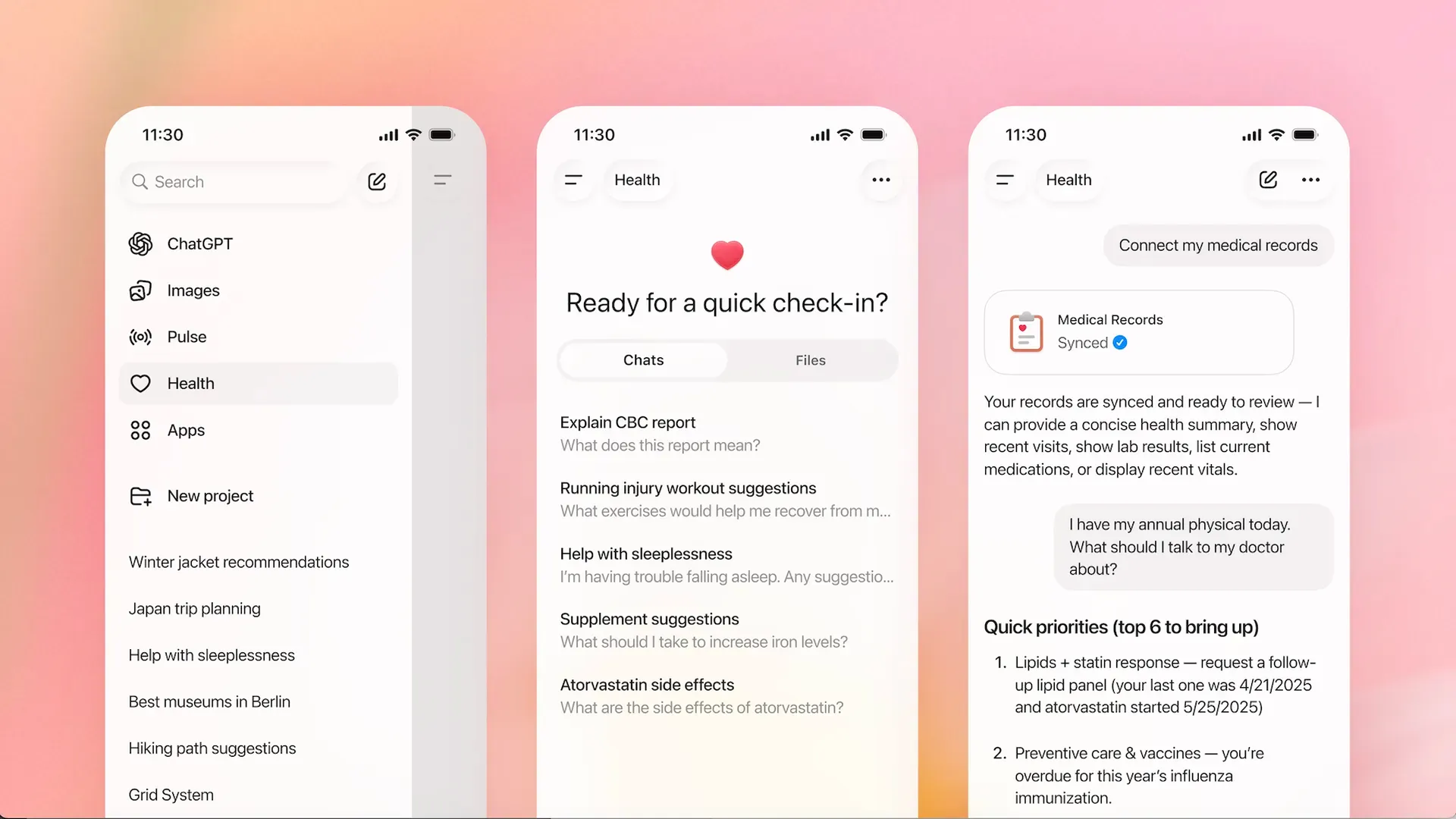



Discussion