Apple has rolled out the public betas for its 2025 software lineup, including iOS 26, iPadOS 26, macOS 26, watchOS 26, tvOS 26, and visionOS 26. Unveiled at WWDC 2025, these updates bring a unified “Liquid Glass” design, enhanced Apple Intelligence features, and platform-specific improvements. Available as of July 24, 2025, these public betas (aligned with the fourth developer beta, build 23A5297m) allow enthusiasts to test the latest features before the official release in September. In this article, we’ll explore the highlights of each platform, compare public and developer betas, and provide a step-by-step guide to install them safely.
What’s New in Apple’s 2025 Software Public Betas?
Apple’s 2025 updates focus on a cohesive design language and intelligent features across its ecosystem. Here’s what’s new for each platform:
iOS 26 Public Beta
- Liquid Glass Design: A translucent, visionOS-inspired aesthetic with reflective menus, rounded icons, and shrunken tab bars. Beta 4 enhances translucency compared to the toned-down Beta 3.
- Apple Intelligence: Includes Notification Summaries for news, Live Translation for Messages, FaceTime, and Phone (on-device for iPhone 15 Pro, 16 series, and newer), and smarter spam filters in Messages.
- Phone App Redesign: Unified Favorites, Recents, and Voicemails layout, plus Call Screening and Hold Assist to filter spam and notify users when a live agent is available.
- Other Features: Custom snooze durations in Clock, estimated charging times in Battery settings, AutoMix for Apple Music, and a Games app with Apple Arcade integration.
iPadOS 26 Public Beta
- Unified Design with iOS: Shares the Liquid Glass aesthetic, with translucent sidebars and enhanced multitasking animations for Stage Manager.
- Apple Intelligence for Productivity: Live Translation extends to Notes and Pages, with Smart Summaries for long documents. Available on iPads with M1 or later chips.
- Apple Pencil Enhancements: Improved handwriting recognition and new “Sketch Assist” for real-time shape correction in Notes.
- Stability Notes: More stable on M1/M2 iPads, but older models like iPad Air (3rd gen) may experience minor UI glitches.
macOS 26 Public Beta
- Liquid Glass Interface: Translucent menu bars, dock, and Finder windows with dynamic lighting effects, optimized for Retina displays.
- Apple Intelligence: System-wide Writing Tools for rewriting or summarizing text in apps like Mail and Pages, plus Live Translation for video calls.
- New Features: A redesigned System Settings with categorized menus, a Game Mode for optimized performance, and Continuity improvements for seamless iPhone/iPad integration.
- Performance: Smooth on M1/M2/M3 Macs, with some reports of lag on Intel-based models during animations.
watchOS 26 Public Beta
- Health and Fitness Upgrades: New “Adaptive Workouts” adjust intensity based on real-time heart rate and sleep data. Vitals app now tracks recovery metrics post-workout.
- UI Refresh: Liquid Glass-inspired watch faces with translucent complications and smoother animations.
- Siri Improvements: On-device Siri with Apple Intelligence for faster responses, even offline (Apple Watch Series 9, 10, Ultra 2).
- Caveat: Battery life may be impacted on older models like Series 6 during beta testing.
tvOS 26 Public Beta
- Home Entertainment Enhancements: A revamped Apple TV app with translucent menus and personalized content recommendations powered by Apple Intelligence.
- Gaming Hub: The new Games app integrates Apple Arcade with controller support and friend leaderboards.
- Siri Upgrades: Voice search now supports natural language queries, like “Show me sci-fi movies from the 80s.”
- Stability: Generally stable on Apple TV 4K models, with occasional HomePod pairing issues reported.
visionOS 26 Public Beta
- Immersive Design: Liquid Glass enhances spatial apps with reflective surfaces and smoother transitions in mixed reality.
- Apple Intelligence: Spatial Notes with gesture-based editing and Live Translation for FaceTime in AR.
- App Ecosystem: New APIs for developers to create 3D immersive apps, with beta support for enterprise use cases.
- Note: Requires Vision Pro hardware; beta performance is smoother but may cause mild overheating during extended use.
General Notes: All public betas are more polished than their developer counterparts but may still have bugs, battery drain, or app compatibility issues. Newer devices (e.g., iPhone 16, M2 iPads, M3 Macs, Apple Watch Series 10, Vision Pro) offer the best experience, while older hardware may face minor performance hiccups.
How to Install Apple’s 2025 Software Public Betas
Installing the public betas for iOS 26, iPadOS 26, macOS 26, watchOS 26, tvOS 26, or visionOS 26 requires preparation to avoid data loss or device issues. Below is a unified guide, with platform-specific notes.
Step 1: Check Device Compatibility
Ensure your device supports the beta:
- iOS 26: iPhone 11 and newer (including SE 3rd gen).
- iPadOS 26: iPad Air (3rd gen and later), iPad Pro (2018 and later), iPad mini (5th gen and later).
- macOS 26: Macs with M1/M2/M3 or Intel (2017 and later recommended).
- watchOS 26: Apple Watch Series 6 and newer, paired with an iPhone on iOS 26.
- tvOS 26: Apple TV 4K (1st gen and later).
- visionOS 26: Apple Vision Pro only.
Your device should be on a recent stable version (e.g., iOS 18.5, macOS 14.5) for a smooth update.
Step 2: Back Up Your Device
Back up to prevent data loss:
- iOS/iPadOS: Use iCloud (Settings > [Your Name] > iCloud > iCloud Backup > Back Up Now) or a computer (Finder/Apple Devices, select Back Up Now, then archive). iCloud is safer for betas.
- macOS: Use Time Machine or iCloud for key files. Archive backups via System Settings > General > Storage > Manage Backups.
- watchOS: Back up via paired iPhone (iCloud or computer). watchOS betas cannot be downgraded without a factory reset.
- tvOS: No direct backup; ensure Apple TV app data is synced to iCloud.
- visionOS: Back up via iCloud (Settings > General > iCloud Backup).
Step 3: Enroll in the Apple Beta Software Program
- On your device, open Safari and visit beta.apple.com.
- Sign in with the Apple ID used on your device.
- Enroll by downloading the beta configuration profile for your platform (e.g., iOS, macOS).
Step 4: Install the Beta
- iOS/iPadOS: Go to Settings > General > Software Update > Beta Updates, select the public beta, then Download and Install. Ensure 15GB free storage and a power source.
- macOS: Open System Settings > General > Software Update > Beta Updates, select macOS 26 Public Beta, and install. Ensure 20GB free storage.
- watchOS: On paired iPhone, go to Watch app > General > Software Update > Beta Updates, select watchOS 26 Public Beta, and install. Keep the watch on its charger.
- tvOS: Go to Settings > System > Software Update > Get Beta Updates, select tvOS 26 Public Beta, and install.
- visionOS: Go to Settings > General > Software Update > Beta Updates, select visionOS 26 Public Beta, and install via Wi-Fi.
Follow prompts to install now or schedule overnight (device must be charging). Enter your passcode if prompted.
Step 5: Provide Feedback
Use the Feedback Assistant app (or menu bar item on macOS) to report bugs or suggest improvements. This is critical for refining the software.
Additional Tips
- Secondary Devices: Install betas on non-primary devices to avoid disruptions.
- Monitor Updates: Check for beta updates regularly via Software Update.
- Downgrading: Revert via Recovery Mode (iOS/iPadOS/macOS) or factory reset (watchOS/tvOS/visionOS) using your backup. Beta backups may not restore to stable versions.
- Storage: Ensure sufficient free space (15–20GB for iOS/iPadOS/macOS, 5GB for watchOS/tvOS/visionOS).
Should You Install the Public Betas?
Apple’s 2025 software public betas offer a glimpse into a visually stunning, AI-enhanced future across iPhone, iPad, Mac, Apple Watch, Apple TV, and Vision Pro. The Liquid Glass design, Apple Intelligence features, and platform-specific upgrades make these updates exciting, but they come with risks. Expect minor bugs, battery drain, or app issues, especially on older hardware. Use a secondary device, back up thoroughly, and engage with Feedback Assistant to help shape the final release.
If your device is mission-critical, wait for the September 2025 stable release. Otherwise, dive into the public betas for a taste of Apple’s ecosystem evolution. Happy testing!


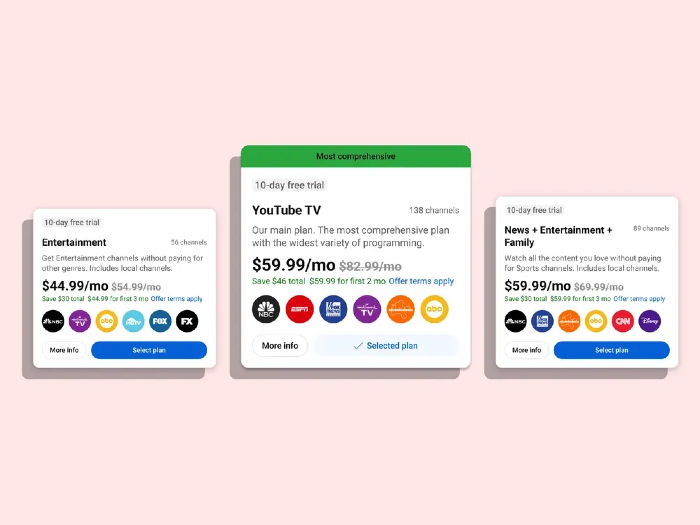

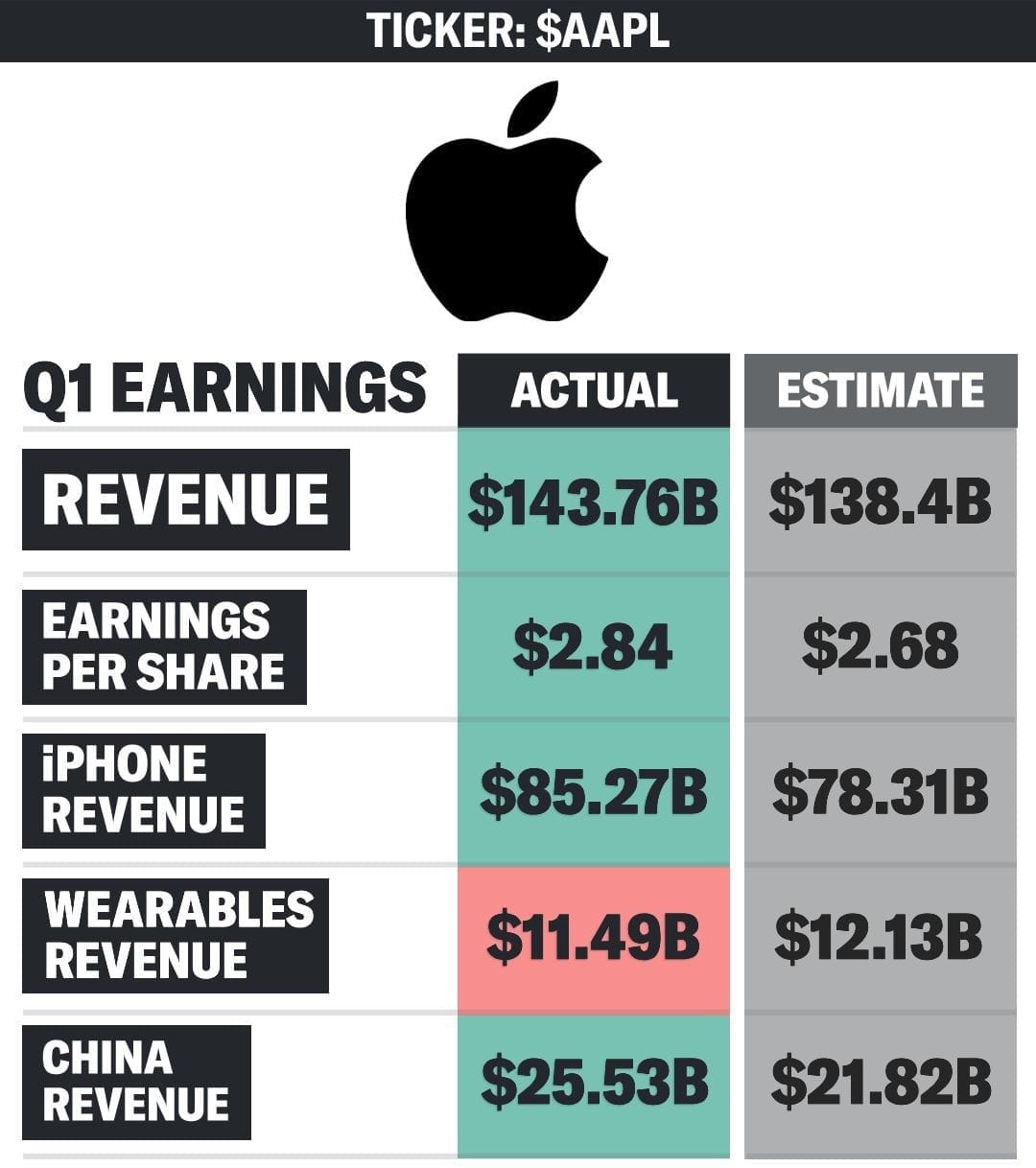

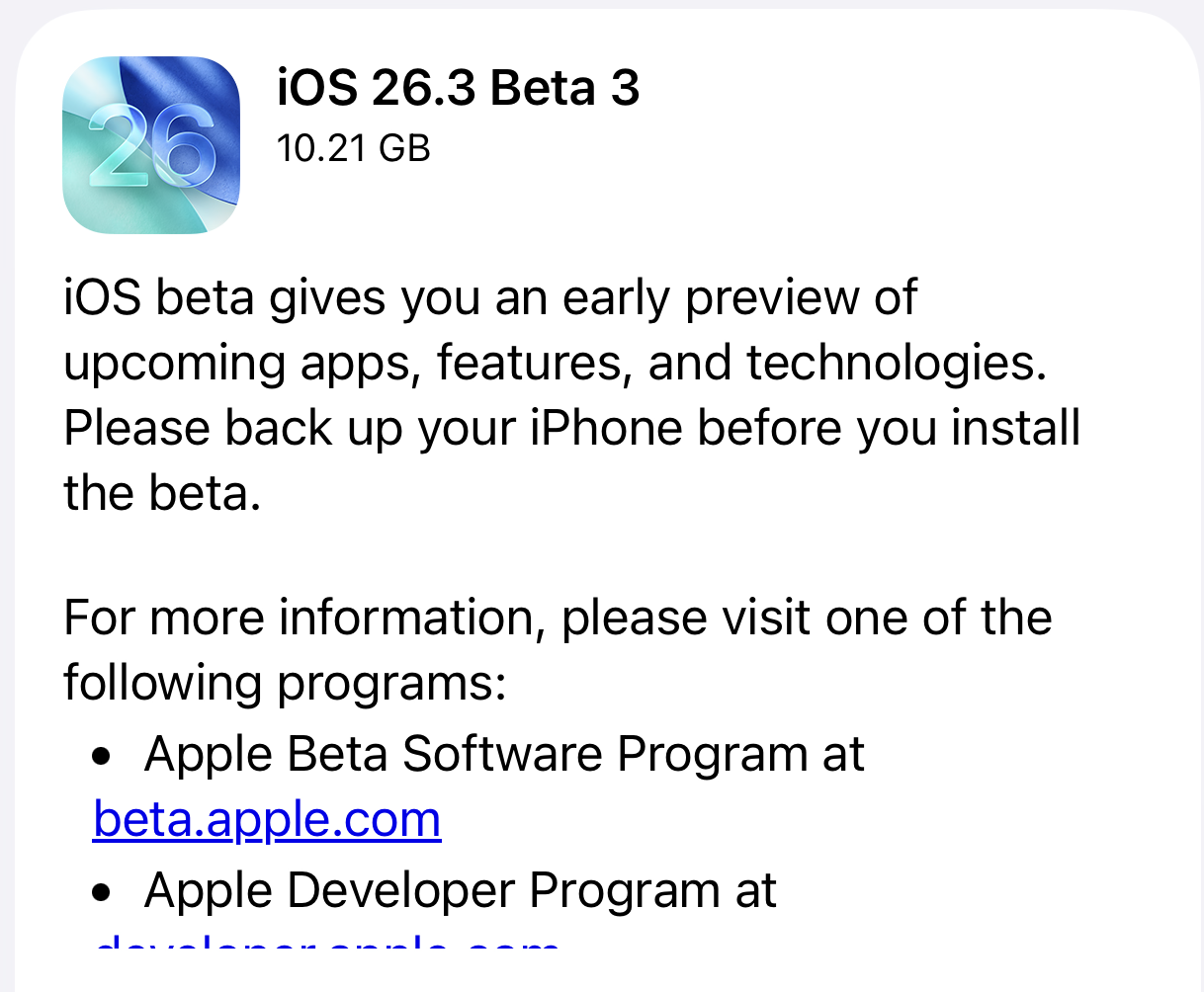
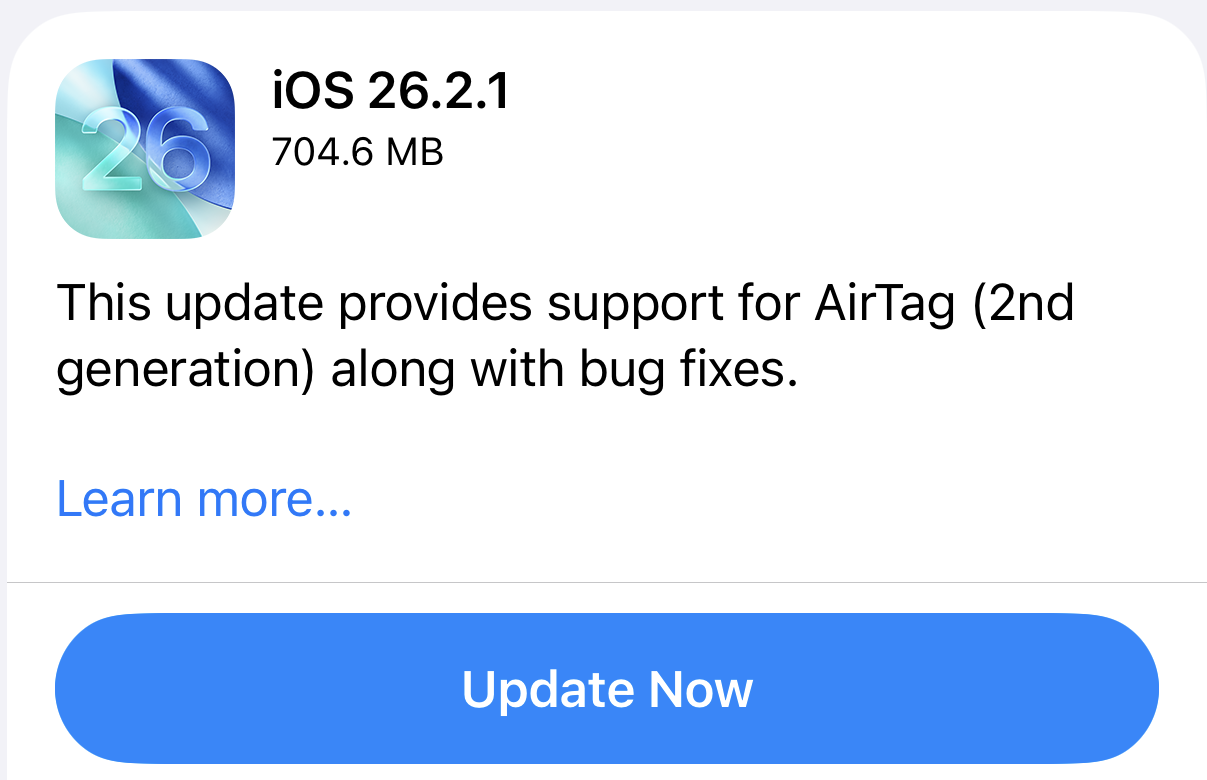



Discussion