UGREEN NASync DXP4800 Plus: A Budget-Friendly NAS Contender for Home Users

UGREEN, a brand synonymous with reliable accessories like chargers, cables, and hubs, has made a bold foray into the network-attached storage (NAS) market with the NASync DXP4800 Plus. This 4-bay NAS isn’t just a tentative step—it’s a full-on challenge to industry stalwarts like Synology and QNAP, offering a hardware package that punches above its weight at a price that’s tough to beat. Aimed at home users, small offices, and tech enthusiasts, the DXP4800 Plus combines a potent Intel CPU, DDR5 RAM, and a 10GbE port with a software ecosystem that’s still maturing. In this in-depth review, we’ll dissect its specs, compare it to competitors, evaluate its software, setup, app support, network performance, and overall value to determine if UGREEN’s debut NAS can disrupt the status quo for budget-conscious buyers.
UGREEN NASync DXP4800 Plus: Specifications
Let’s kick things off with a detailed look at the DXP4800 Plus’s hardware foundation:
Show in sidebar
The DXP4800 Plus is a hardware beast in the sub-$500 NAS segment. Its Intel Pentium Gold 8505 processor, featuring five cores and Intel QuickSync Video, excels at media transcoding, making it ideal for 4K streaming or multi-stream 1080p playback. The 8GB of DDR5 RAM—expandable to a whopping 64GB—offers unmatched future-proofing for memory-intensive tasks like virtualization or heavy multitasking. A 10GbE port paired with a 2.5GbE port screams high-speed potential, while dual M.2 NVMe slots add flexibility for caching or additional storage. With a theoretical capacity of 112TB (using 22TB HDDs and 8TB SSDs), this NAS is built to handle expansive home media libraries, backups, or creative projects with ease.
Comparison with Synology and QNAP
To gauge the DXP4800 Plus’s market position, let’s stack it against two heavyweights in the 4-bay NAS space: the Synology DiskStation DS923+ and the QNAP TS-464.
- Synology DS923+: Powered by an AMD Ryzen R1600 dual-core CPU (up to 3.1 GHz), 4GB of DDR4 RAM (expandable to 32GB), and dual 1GbE ports (with optional 10GbE via PCIe), the DS923+ is a software-first NAS. Synology’s DiskStation Manager (DSM) is the gold standard, boasting a polished interface, a vast app ecosystem (e.g., Synology Drive, Moments, Surveillance Station), and features like Btrfs and Synology Hybrid RAID (SHR) for flexible drive setups. However, Synology’s recent drive compatibility policy has stirred controversy, as it increasingly pushes users toward proprietary Synology-branded drives to ensure full feature access and support. This restriction limits flexibility and raises costs, especially for users with existing third-party drives. Priced at ~$600, the DS923+ appeals to those prioritizing software maturity over raw hardware.
- QNAP TS-464: Equipped with an Intel Celeron N5095 quad-core CPU (up to 2.9 GHz), 8GB of DDR4 RAM (expandable to 16GB), and dual 2.5GbE ports, the TS-464 balances hardware and software. QNAP’s QTS operating system supports ZFS for superior data integrity, offers a robust app store, and includes HDMI output for direct media playback. Unlike Synology, QNAP maintains broader drive compatibility, supporting most NAS-grade drives without restrictions. At ~$550, it’s a versatile mid-tier option, though it lacks native 10GbE without additional hardware.
- UGREEN DXP4800 Plus: UGREEN’s NAS outshines both in hardware. Its 5-core Intel CPU trumps the DS923+’s dual-core Ryzen and the TS-464’s Celeron in multi-threaded tasks, while DDR5 RAM delivers higher bandwidth than DDR4. The native 10GbE port offers theoretical speeds up to 1,250MB/s, dwarfing the DS923+’s 1GbE (125MB/s) or TS-464’s 2.5GbE (312.5MB/s) without upgrades. RAM expandability to 64GB also outpaces Synology (32GB) and QNAP (16GB), positioning it for future virtualization or container workloads. Crucially, UGREEN embraces open drive compatibility, supporting a wide range of third-party drives—like Western Digital Red or Seagate IronWolf—without locking users into proprietary options. However, UGOS Pro’s beta status and limited features (no ZFS, SHR, or native encryption) lag behind DSM and QTS in software depth.
Hardware Edge: The DXP4800 Plus’s CPU excels in transcoding and multi-user scenarios, with QuickSync enabling seamless Plex performance. Its 10GbE port and 64GB RAM ceiling make it a prosumer dream, while open drive compatibility avoids Synology’s restrictive ecosystem.
Software Trade-Offs: Synology’s DSM shines with snapshots, native VPN servers, and an intuitive app ecosystem, while QTS offers ZFS and multimedia tools like QuMagie. UGOS Pro relies heavily on Docker for advanced functionality, which may intimidate novices.
Price Context: At ~$419 (Kickstarter), the DXP4800 Plus is a bargain, undercutting both competitors. Its $799 MSRP narrows the gap with QNAP, where software maturity might sway buyers.
Verdict: For hardware enthusiasts, budget buyers, or those with fast networks, the DXP4800 Plus is a powerhouse, especially with its flexible drive support. If software polish, advanced file systems, or a plug-and-play experience are priorities, Synology and QNAP hold the edge—though Synology’s drive restrictions may deter some. UGREEN’s value shines for those trading software depth for raw performance and cost savings.
UGOS Pro: Basic but Functional
The DXP4800 Plus runs UGOS Pro, a Debian 12-based operating system with a clean, web-based interface reminiscent of Synology’s DSM. Still in beta, UGOS covers essential NAS functions while showing promise for future growth as UGREEN refines it.
Core Features
- File Management: Supports SMB, AFP, and FTP for seamless cross-platform sharing (Windows, macOS, Linux).
- RAID Options: Offers RAID 0, 1, 5, and JBOD, configured via an intuitive web UI.
- User Permissions: Granular access controls for multi-user households or small teams.
- Time Machine: Native macOS backup support, a boon for Apple users.
- AI Photo Organization: Leverages facial, object, and location recognition to sort images, akin to Synology Moments but less polished.
- Docker Integration: Enables third-party apps like Plex, Jellyfin, or Home Assistant, appealing to advanced users.
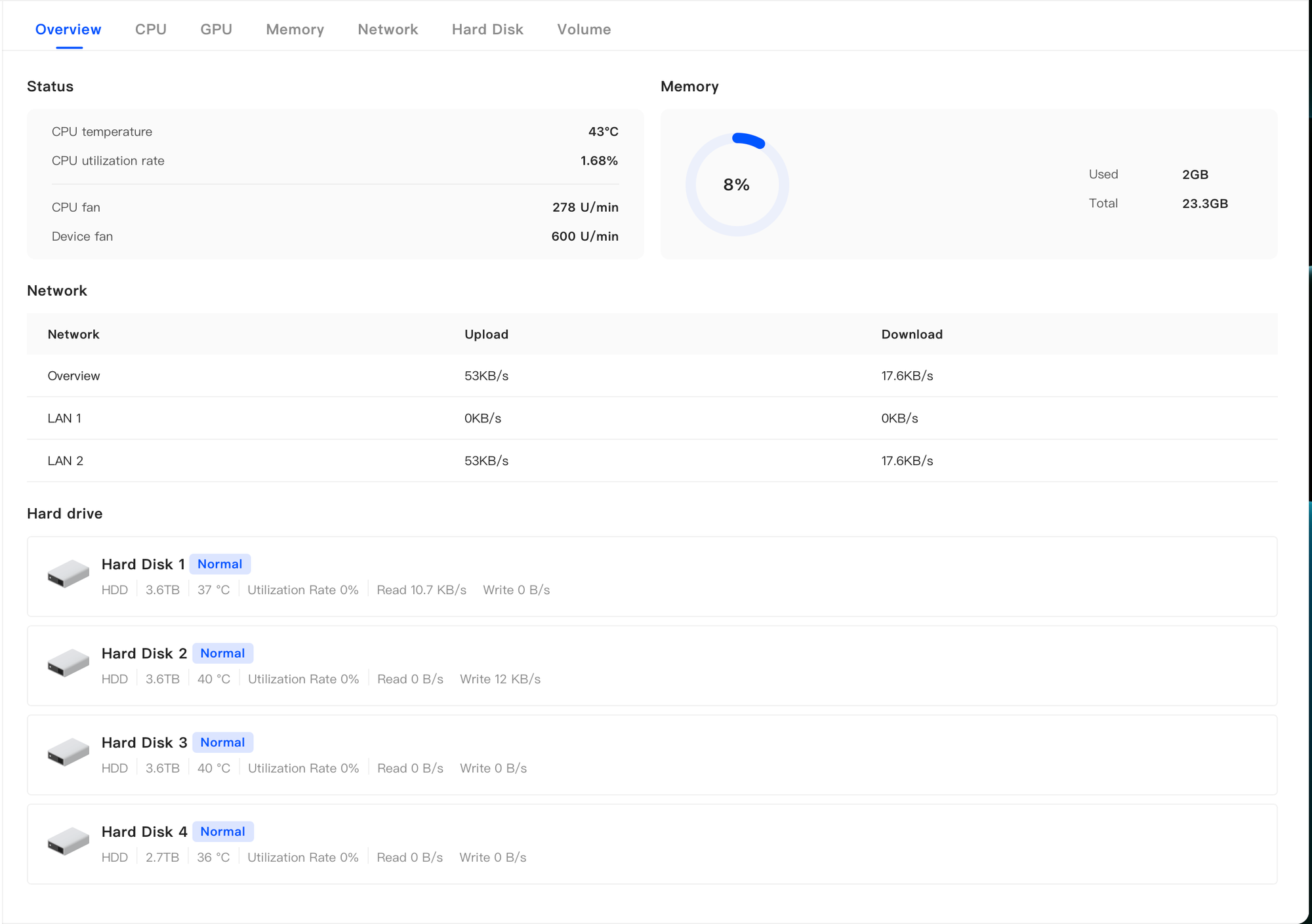
Technical Foundation
Built on Debian 12, UGOS inherits a stable, open-source core with potential for community-driven enhancements. The beta status brings occasional quirks—slower UI refreshes or minor bugs—but UGREEN’s frequent updates demonstrate commitment. The AI photo tools, while functional, misidentify faces or objects in ~20% of edge cases, trailing Synology’s deep-learning algorithms.
Limitations
- File Systems: Supports Btrfs but lacks snapshots for point-in-time recovery, a staple in DSM and QTS. No ZFS or SHR limits flexibility for mixed drive sizes or advanced redundancy.
- Security: No native encryption for storage pools or shared folders, a concern for privacy-focused users.
- App Ecosystem: The UGOS app center is sparse, offering basic tools (media, backups, file sync) but no native Plex, VPNs, or productivity apps. Docker fills this gap but requires terminal know-how.
- Missing Features: Rsync for robust backups and advanced network options (e.g., VLAN tagging) are absent, limiting power-user appeal.
Mobile Companion
The UGREEN mobile app (iOS/Android) extends UGOS’s reach with remote file access, photo backups, and media streaming. It also serves as an HDMI remote control for direct TV output. The AI photo albums are a highlight, but the UI feels clunky, with sluggish navigation and refresh issues (e.g., needing to switch tabs to update download progress). Compared to Synology Moments or QNAP Qfile, it’s less intuitive but functional.
Assessment: UGOS Pro handles core tasks—file storage, media serving, backups—with competence for home users. Advanced users may find its Docker reliance and missing features restrictive, but its Debian roots and UGREEN’s update cadence suggest a bright future.
Setup: A Breeze for Beginners
Setting up the DXP4800 Plus is a masterclass in user-friendliness, rivaling Synology’s beginner-focused approach. The compact chassis (7 x 7 x 10.1 inches) houses four tool-free drive bays and two M.2 slots under a removable panel. I installed two Western Digital Red Pro 4TB HDDs, and the sliding bracket design made insertion a breeze—no screws required. The bays support 3.5" and 2.5" SATA drives, and the M.2 slots accept PCIe 4.0 NVMe SSDs up to 8TB.
Setup Process
- Hardware: Insert drives, connect the 10GbE or 2.5GbE port to your network, and plug in the 120W power adapter.
- Discovery: The UGREEN NAS Client utility (available on UGREEN’s site) detects the NAS in seconds.
- Web Wizard: A browser-based interface guides you through RAID setup (I chose RAID 5), network configuration (static or DHCP), and user account creation. Tooltips clarify options for novices.
The system boots in under a minute, and full setup—including drive formatting—took ~15 minutes. The tool-free design and intuitive wizard make it ideal for NAS newcomers or those seeking a hassle-free experience.
Drive Compatibility
UGREEN’s open compatibility policy shines, supporting most NAS-grade drives like WD Red, Seagate IronWolf, or Toshiba N300. My WD Red Pros worked flawlessly, though some users reported issues with Seagate Exos drives due to firmware quirks. Unlike Synology’s restrictive drive policy, UGREEN lets users choose freely, a major win for flexibility and cost.
Plex and App Support: Docker Is Key
UGOS Pro’s app center is lean, lacking native installs for heavyweights like Plex, Emby, or Nextcloud. Instead, UGREEN leans on Docker—a powerful but technical solution that unlocks vast potential for those comfortable with configuration.
Plex via Docker
Setting up Plex involved:
- Enable Docker: Activate it in UGOS’s app center.
- Pull Image: Run docker pull plexinc/pms-docker:latest via UGOS’s terminal.
- Configure: Map volumes (e.g., /mnt/storage/media to /data), set port 32400, and launch.
- Access: Browse to http://[NAS-IP]:32400/web and log in.
The Pentium Gold 8505’s QuickSync handled a 4K HEVC transcode to 1080p smoothly, with two 1080p streams running at ~30% CPU usage. Performance rivaled pricier NAS units, making it a Plex powerhouse.
Other Docker Apps
- Jellyfin: Open-source media server, equally QuickSync-friendly.
- Transmission: Lightweight torrent client for automated downloads.
- Home Assistant: Smart home hub leveraging the NAS’s 24/7 uptime.
Challenges
Docker’s flexibility comes with a learning curve—command-line inputs, volume mapping, and permissions can daunt beginners. Synology and QNAP offer one-click app installs, a convenience UGREEN lacks. UGREEN has teased native app support in future UGOS updates, which could make the DXP4800 Plus more accessible.
Takeaway: Docker makes the DXP4800 Plus a tinkerer’s dream, but native apps would broaden its appeal. Its transcoding prowess via Plex is a major draw for media enthusiasts.
Network Performance: Fast and Flexible
The DXP4800 Plus’s networking credentials—1 x 10GbE and 1 x 2.5GbE—are a highlight, bolstered by official support for link aggregation in UGOS Pro. Users can combine the 10GbE and 2.5GbE ports for higher throughput or configure failover for reliability, enhancing multi-client scenarios in homes or small offices. I tested with two WD Red Pro 4TB drives in RAID 5, connected to a 2.5GbE switch and a compatible PC.
Test Results
- 2.5GbE: Write speeds reached ~288MB/s, reads ~168MB/s—competitive with pricier NAS units like the Asustor FS6706T.
- 1GbE: On a Gigabit network, speeds hit ~116MB/s write and ~113MB/s read, saturating the connection.
- 10GbE: With a 10GbE switch and Cat6a cabling, reviewers report sequential transfers nearing 1,000MB/s—overkill for most homes but a prosumer perk.
Configuration Notes
- Link Aggregation: Enabled via UGOS’s network settings, aggregation boosted throughput in multi-client tests, though real-world gains depend on client diversity and switch support (e.g., 802.3ad LACP).
- RAID Impact: RAID 5’s parity slightly reduced write speeds vs. RAID 0, but redundancy was worth it.
- M.2 Caching: NVMe SSD caching showed modest gains with HDDs, possibly due to PCIe lane sharing—a bottleneck noted in reviews. SSD-only setups may benefit more.
- Network Setup: Unlocking 10GbE requires a matching ecosystem (switch, NICs, cabling), an investment beyond most home users’ needs.
For home use—4K streaming, large file transfers—the 2.5GbE port suffices with modern routers. Link aggregation adds flexibility, making the DXP4800 Plus a strong choice for advanced networking setups.
Conclusion: The DXP4800 Plus delivers top-tier network performance, especially with link aggregation and multi-gigabit infrastructure. It’s a standout for speed enthusiasts, though casual users may not need the full 10GbE potential.
Mobile App: Functional but Awkward
The UGREEN mobile app (iOS/Android) extends NAS functionality with remote file access, photo backups, and media streaming, plus an HDMI remote control feature for TV output. Its AI-driven photo albums (sorting by faces, objects, locations) are a highlight, but the experience is marred by an unpolished UI.
Strengths
- Remote Access: Browse, upload, or stream files from anywhere.
- AI Photos: Auto-organizes images (e.g., “Family Vacation 2023”), with ~80% accuracy.
- Backup: Seamless photo uploads from your phone.
Weaknesses
- UI Issues: Sluggish navigation, delayed previews, and manual refresh needs (e.g., for download progress).
- Polish Gap: Trails Synology Moments (sleek photo management) and QNAP Qfile (intuitive file browsing).
Scenarios
- Photo Backup: Auto-uploading a weekend’s photos worked well, with AI tagging mostly accurate.
- Streaming: A 1080p video stuttered briefly over LTE, likely due to app buffering.
UGREEN is addressing feedback with promised UI updates. For now, the app is a useful but rough companion.
Western Digital Red Drives: A Reliable Choice
I paired the DXP4800 Plus with two Western Digital Red Pro 4TB drives, built for NAS workloads with 24/7 reliability, vibration resistance (3D Active Balance Plus), and a 300TB/year workload rating. They performed flawlessly:
- Noise: Near-silent at idle, faint hum during writes—perfect for home offices.
- Power: ~6W per drive, aligning with UGREEN’s efficient 120W PSU.
- Compatibility: No issues in RAID setup or sustained use, unlike reported Seagate Exos quirks.
WD Red Pros leverage NASware 3.0 for optimized RAID performance and error recovery. Budget buyers can opt for standard WD Red drives (5400 RPM vs. 7200) for similar reliability at lower cost. UGREEN’s open drive policy, unlike Synology’s restrictions, ensures flexibility.
Summary: A Great Value for Basic Home Use
The UGREEN NASync DXP4800 Plus is a compelling budget NAS, blending premium hardware with a price that undercuts Synology and QNAP—at least at its ~$419 Kickstarter rate. Its 5-core Intel CPU, DDR5 RAM, and 10GbE port outclass the DS923+ and TS-464, while link aggregation and open drive compatibility add versatility. The tool-free setup, reliable WD Red performance, and robust network speeds make it ideal for file storage, Plex streaming, and backups.
However, UGOS Pro’s beta status is a weak point. Missing ZFS, SHR, native encryption, and a robust app ecosystem trail DSM and QTS. Docker reliance for apps like Plex may deter novices, and the mobile app needs refinement. Synology’s drive restrictions further tilt the scales in UGREEN’s favor for flexible setups, though QNAP’s software maturity remains a strong alternative. At $799 MSRP, its value weakens slightly.
Who’s It For?
- Beginners: Easy setup and solid basics for storage, backups, and streaming.
- Budget Enthusiasts: Unmatched hardware at $419, ideal for Plex or fast transfers.
- Power Users: Docker and link aggregation tempt tinkerers, but missing features may frustrate enterprise needs.
The DXP4800 Plus excels for home use, with room to grow as UGOS matures. If you prioritize hardware value and drive freedom over software polish, it’s a budget gem poised to challenge the NAS establishment.





