Today, OpenAI unveiled ChatGPT Atlas, its first dedicated web browser that fundamentally reimagines how we interact with the internet. Available now for macOS users, Atlas isn't just another browser with AI features bolted on—it's a complete rethinking of what browsing can be when artificial intelligence is baked into every layer of the experience.
"We think that AI represents a rare once-a-decade opportunity to rethink what a browser can be about," CEO Sam Altman said during the livestream announcement. With Google Chrome commanding over 3 billion users globally, OpenAI has its work cut out for it. But if early reactions are any indication, Atlas might just be the shake-up the browser market has been waiting for.
What Makes Atlas Different?
At first glance, ChatGPT Atlas looks familiar—there are tabs, bookmarks, a search bar, and all the standard browser features you'd expect. But that's where the similarity to Chrome or Safari ends.
The "Ask ChatGPT" Sidebar: Your Constant Companion
The standout feature is the persistent "Ask ChatGPT" sidebar that appears whenever you're browsing. Unlike switching between tabs or copy-pasting content into a separate ChatGPT window, the sidebar gives you instant access to the AI with full context of whatever page you're viewing.
Need a summary of a lengthy article? Ask the sidebar. Want to compare products across multiple tabs? ChatGPT can analyze them all. Reading code and need debugging help? The AI can see it and offer suggestions in real-time.
During the livestream, OpenAI demonstrated this with a Gmail integration where ChatGPT polished an employee's email on the fly. When you select any text field in Atlas, an icon appears that lets you prompt ChatGPT for assistance—whether that's rewriting, summarizing, or expanding content.
ChatGPT-First Search Experience
When you open a new tab and enter a query, Atlas presents a ChatGPT-generated response first, followed by quick-access tabs for traditional search results, images, videos, and news. It's a hybrid approach that acknowledges not everyone is ready to fully abandon conventional search, but pushes AI-powered answers to the forefront.
Browser Memory: Context That Follows You
One of Atlas's most intriguing features is its optional "browser memories" system. As you use the browser, ChatGPT can remember your preferences, the sites you visit, and the tasks you perform, creating an increasingly personalized experience over time.
For example, you can simply say "re-open the shoes I looked at yesterday," and ChatGPT will know exactly which website to pull up—no digging through history required. These memories can be reviewed, edited, or deleted at any time, and they're disabled in incognito mode.
This memory system bridges your conversations between ChatGPT and Atlas, creating a unified knowledge base that makes the AI progressively more helpful. It's optional, privacy-conscious, and could be genuinely transformative for power users who want a browser that actually learns their workflow.
Agent Mode: Where Things Get Really Interesting
While the sidebar and memory features are impressive, the real star of the show is Agent Mode—a preview feature currently available to Plus, Pro, and Business subscribers.
What Agent Mode Can Do
Agent Mode transforms ChatGPT from a helpful assistant into an autonomous worker that can navigate the web and complete tasks on your behalf. This builds on OpenAI's earlier Operator technology announced at the start of 2025, but now it's natively integrated into the browsing experience.
Here's what Agent Mode can handle:
- Booking reservations: Tell it you want dinner for two at 7pm, and it can search restaurants, compare options, and complete the booking
- Flight planning: Research destinations, compare prices, and handle the booking process
- Form filling: Automatically complete tedious web forms with your information
- Grocery ordering: Take a recipe, extract the ingredients, and order them from your preferred store
- Document editing: Make revisions to documents you're working on across various web apps
- Deep research: Conduct multi-source research across dozens of tabs simultaneously
How It Works
When you activate Agent Mode, ChatGPT opens up multiple tabs and starts clicking through websites just like a human would. You can watch it work in real-time, or walk away and let it handle things independently. The browser displays a "take control" button and a prominent red "stop" button, giving you the ability to intervene at any moment.
What makes Atlas's agent particularly clever is its parallel processing capability. Unlike traditional browsing where you're locked into one workflow at a time, Agent Mode can spawn multiple agent-driven tabs simultaneously, conducting parallel research or handling multiple subtasks at once. You can delegate time-consuming actions and focus your attention elsewhere while background workflows process independently.
Safety Guardrails
OpenAI has implemented several safeguards to address the inherent risks of giving an AI agent access to your logged-in accounts and browsing data:
- Cannot execute code in the browser
- Cannot download files or install extensions
- Cannot access other apps on your computer or file system
- Pauses before sensitive actions on financial sites and other high-risk pages, requiring explicit user approval
The company acknowledges this is an early preview that "may make mistakes on complex workflows" and is actively working to improve reliability and handle more sophisticated tasks.
Privacy and Data: What You Need to Know
Given that Atlas can see everything you do online, privacy is understandably a major concern. OpenAI has made several commitments to address these worries:
Data Training
By default, OpenAI does not use your browsing content to train its models. If you want to opt in to help improve the system, you can enable "include web browsing" in your data controls settings. Business users' data will never be used for training, period.
Incognito Mode
Atlas supports a full incognito mode where browsing isn't linked to your ChatGPT account and isn't saved in your browser history. In this mode, browser memories are also disabled.
Parental Controls
If parents have set up controls for ChatGPT, those settings automatically carry over to Atlas. New Atlas-specific controls let parents disable browser memories and Agent Mode entirely.
The Privacy Trade-off
That said, there's no getting around the fundamental trade-off: for Atlas to be maximally useful, it needs to know what you're doing online. Users will need to decide whether the personalization and automation benefits outweigh the discomfort of an AI system logging their web activity.
As OpenAI notes in their documentation, "Users should weigh the tradeoffs when deciding what information to provide to the agent."
Cursor Chat: Inline Writing Everywhere
Beyond the sidebar and Agent Mode, Atlas includes a feature called "Cursor Chat" that provides inline writing assistance within any text field across the web. Whether you're composing a tweet, writing an email, or filling out a form, ChatGPT is ready to help polish your prose without leaving the page.
This removes the friction of constantly switching contexts—the AI assistance is always exactly where you need it.
Availability and Platform Support
ChatGPT Atlas launched today (October 21, 2025) exclusively for macOS users worldwide. It's available to:
- Free tier users
- Plus subscribers ($20/month)
- Pro subscribers
- Go users
- Business customers
- Enterprise and Education users (in beta, if enabled by administrators)
Agent Mode, however, is only available to Plus, Pro, and Business subscribers.
Support for Windows, iOS, and Android is coming soon, though OpenAI hasn't provided specific timelines.
Launch Incentive
To encourage adoption, OpenAI is offering increased ChatGPT data limits for seven days to anyone who sets and maintains Atlas as their default browser. After the promotion period, regular usage limits apply.
The Competitive Landscape
OpenAI isn't alone in betting on AI-powered browsers as the future of the web:
- Google integrated its Gemini AI into Chrome in September 2024
- Perplexity launched its Comet browser earlier this year
- Microsoft is evolving Edge with AI Copilot features
- The Browser Company was acquired by Atlassian for $610 million, with its Arc browser pioneering many AI-first concepts
- Opera has repositioned itself as an AI-powered browser
The fact that so many major players are making similar bets suggests we're witnessing a genuine paradigm shift. As traffic from AI agents is expected to surpass human traffic in the coming years, controlling the browser experience becomes increasingly strategic.
What's Next: The Roadmap
OpenAI has outlined several features coming to Atlas in future updates:
- Multi-profile support for separating work and personal browsing
- Improved developer tools for web developers
- Enhanced app discoverability for Apps SDK developers
- ARIA tag support for website owners to optimize how Agent Mode interacts with their sites
- Frequent feature updates with detailed release notes
The company has also been expanding beyond just browsing, recently announcing integrations for purchasing goods within ChatGPT, with Etsy as the first partner and Shopify apps to follow. Walmart has teased a "ChatGPT instant checkout experience" coming soon.
Does Atlas Have What It Takes?
Whether ChatGPT Atlas can meaningfully challenge Chrome's dominance remains an open question. AI browsers are generating significant buzz in Silicon Valley, but their real-world impact has been limited so far.
TechCrunch's testing of similar AI agents from Perplexity and earlier ChatGPT implementations found that while they handle simple tasks well, they "struggle to reliably automate the more cumbersome problems users might want to offload to an AI system."
Atlas will need to prove it can:
- Reliably handle complex, multi-step workflows without frequent failures
- Earn user trust around privacy and data handling
- Provide enough value to overcome the switching costs of leaving Chrome or Safari
- Scale globally across platforms beyond just macOS
On the other hand, OpenAI has several advantages: deep expertise in AI, massive brand recognition from ChatGPT, and a product vision that feels genuinely different rather than just adding AI features to an existing browser.
The Bigger Picture
Atlas represents more than just a new browser—it's OpenAI's bid to become a full-stack platform, a kind of AI-powered operating system layer that sits between users and the web. Combined with recent announcements around shopping integrations, custom apps, and now browsing, OpenAI is clearly building toward a vision where AI agents handle an increasing share of our everyday digital tasks.
Nick Turley, Head of ChatGPT at OpenAI, told TechCrunch he's inspired by how browsers redefined what an operating system could be. He sees ChatGPT—and by extension, Atlas—as the next evolution of that concept.
As Sam Altman put it during the livestream: "Tabs are great but we haven't seen a whole lot of innovation since then." Atlas is OpenAI's answer to that stagnation—a browser built for an agentic future where AI doesn't just help you find information, but actively completes tasks on your behalf.
The launch marks what OpenAI calls "a step toward a future where most web use happens through agentic systems—where you can delegate the routine and stay focused on what matters most."
Try It Yourself
ChatGPT Atlas is available now at chatgpt.com/atlas for macOS users. Getting started is straightforward: sign in to ChatGPT and import your bookmarks, saved passwords, and browsing history from your current browser.
Whether Atlas becomes the Chrome-killer OpenAI hopes for, or just another interesting experiment in AI-powered browsing, one thing is clear: the browser wars just got a lot more interesting. And this time, the battle isn't just about features or speed—it's about fundamentally rethinking how humans and AI collaborate to navigate the web.
What are your thoughts on AI-powered browsers? Would you trust an AI agent to book reservations or shop on your behalf? Share your take in the comments below.
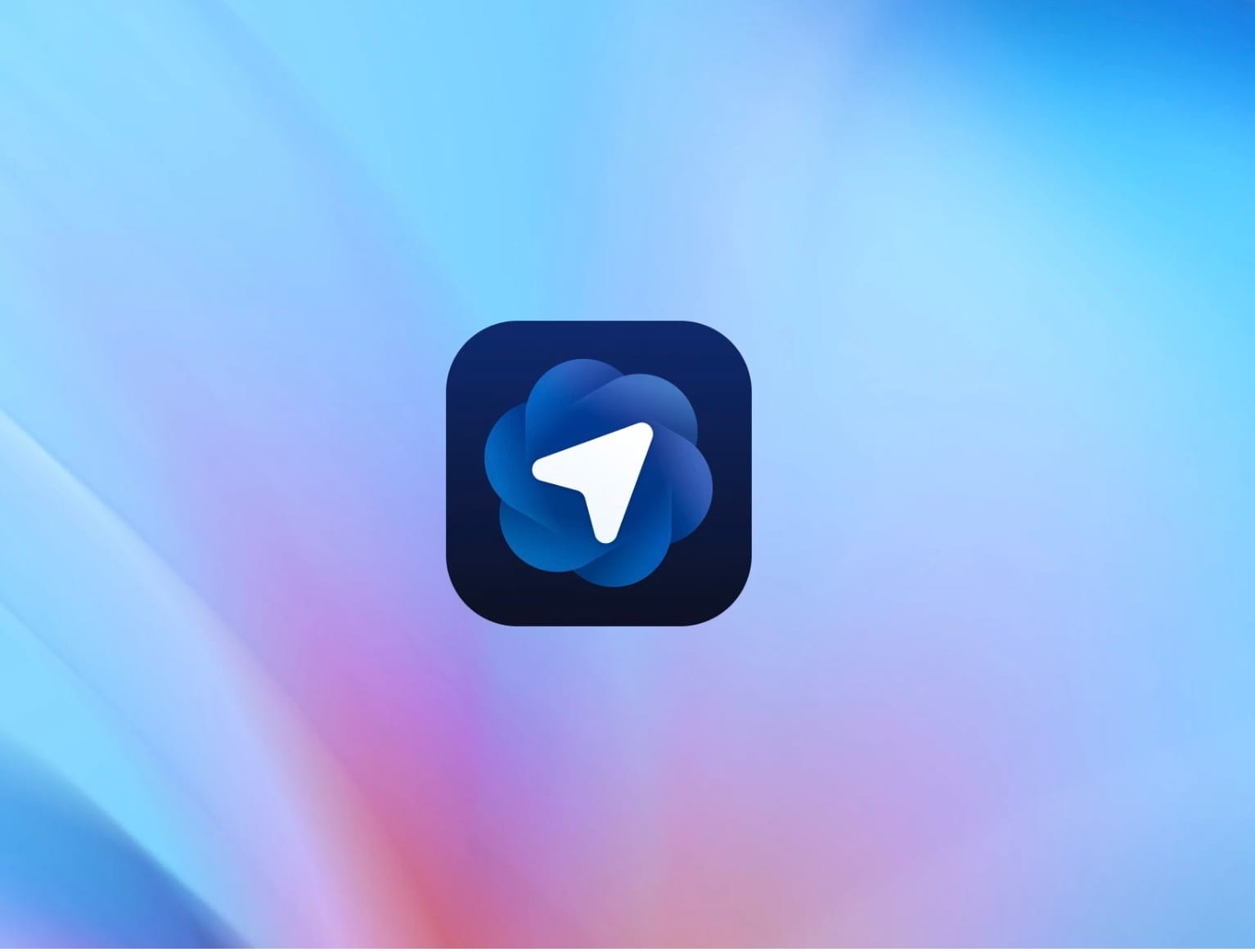


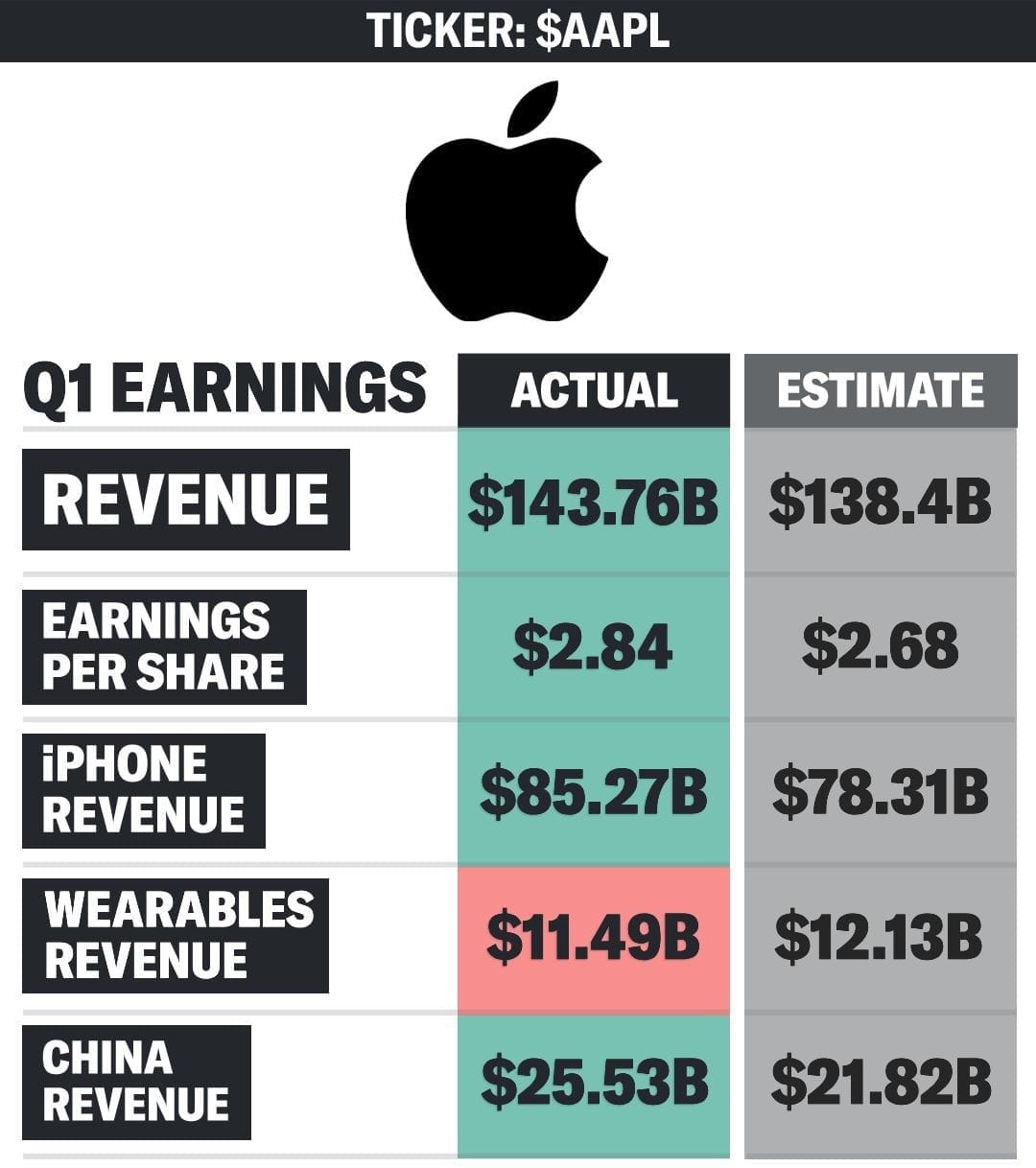

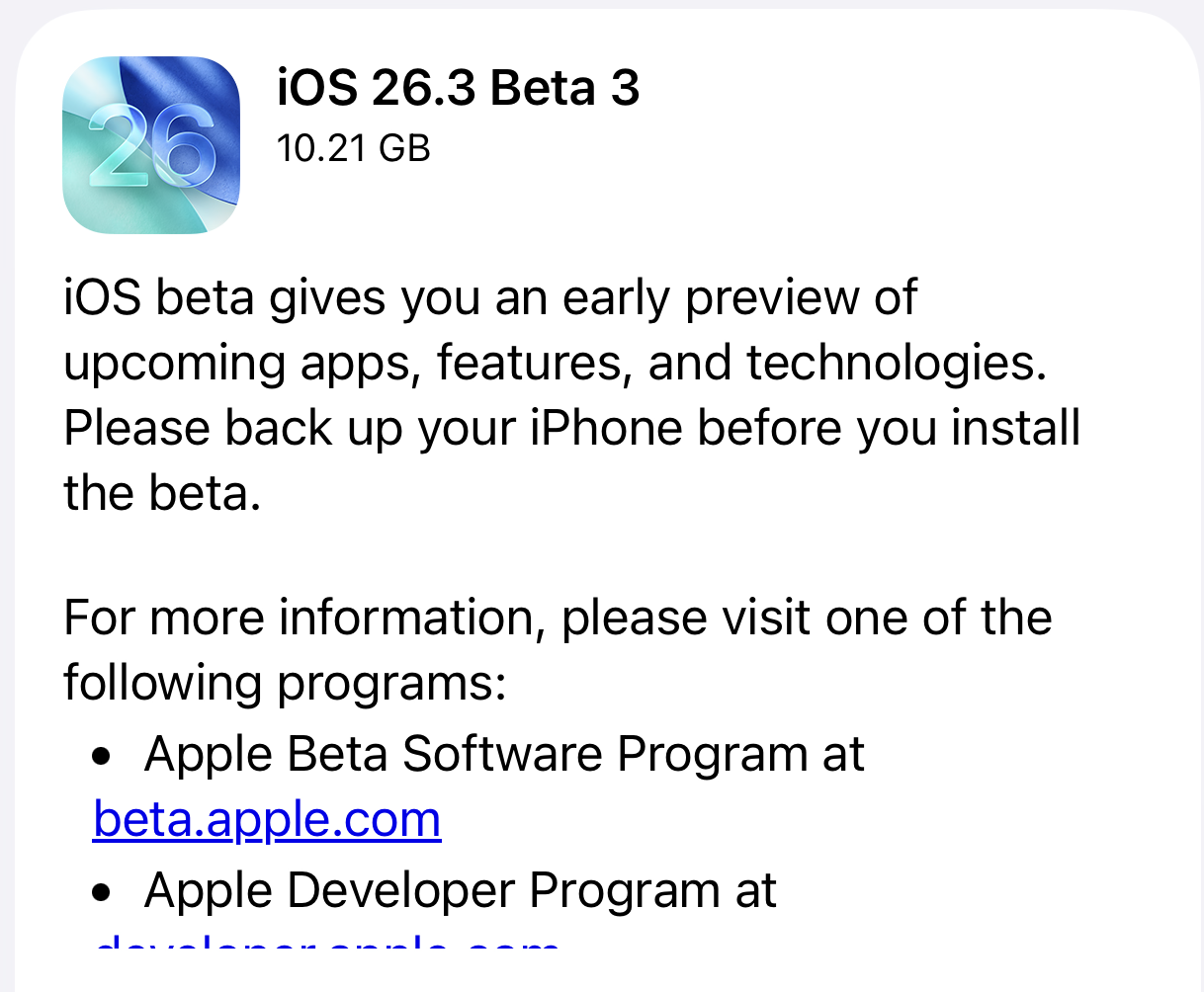
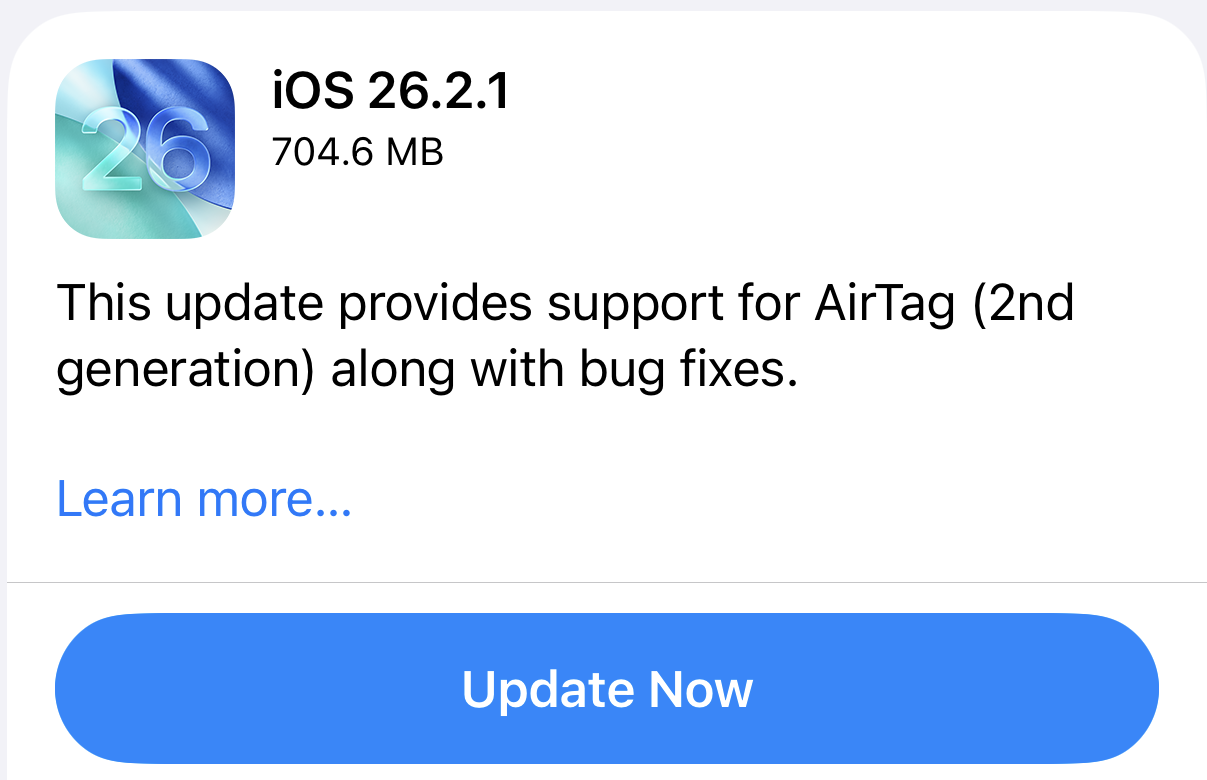




Discussion