There's a particular kind of rage that only iCloud can inspire. Not the hot anger you feel when a device breaks, but the slow-burning frustration of a service that almost works, usually syncs, and might have your photos when you need them. It's death by a thousand paper cuts, and Apple has been inflicting them for over a decade.
Here's what should terrify every Apple user: iCloud isn't getting better. Despite years of complaints, despite competitors solving these exact problems, despite Apple raking in nearly $100 billion annually from services—iCloud remains stubbornly, maddeningly unreliable.
The question isn't whether Apple can fix iCloud. Google Drive works. OneDrive works. Dropbox works. The question is whether Apple even wants to.
The Greatest Hits: Over a Decade of the Same Problems
Let's start with the uncomfortable reality: Every single major iCloud problem that exists today has existed for years. Some have existed since iCloud launched in 2011. This isn't a new service working out the kinks—this is a mature product that Apple has chosen not to fix.
Sync Failures That Never End
Open any Apple support forum, Reddit thread, or tech news site, and you'll find the same story repeated thousands of times: Files that won't sync. Photos stuck uploading. Documents that take hours—sometimes days—to appear on other devices. A 2KB text file that somehow requires divine intervention to make it across the cloud.
Users report watching tiny files sit with the uploading icon indefinitely. The "fileproviderd" process on macOS consuming massive resources while doing... nothing. iCloud Drive showing "updating" for weeks on end with no progress. Files that sync instantly on Google Drive taking hours on iCloud—when they sync at all.
What's particularly galling is the lack of any user control. There's no "sync now" button. No way to force a refresh. No transparency about what's happening or why. Files go into the black box, and you just have to hope they come out the other side. Sometimes they do. Sometimes they don't. You won't know until you need them.
The Photo Library Horror Stories
iCloud Photos might be the most anxiety-inducing service Apple offers, because when it fails, it fails spectacularly.
In May 2024, iOS 17.5 caused deleted photos to spontaneously reappear—some from as far back as 2010. Apple blamed "database corruption" on device storage, but the underlying message was clear: Your deleted photos might not actually be deleted, and Apple's systems don't reliably know what should or shouldn't exist in your library.
Users regularly report:
- Entire photo libraries corrupting during sync
- Photos displaying as different photos or videos (your 2014 vacation photos showing up as last week's video)
- Missing albums or albums showing empty when they're not
- Photos that won't upload, photos that won't download, photos stuck in limbo
- The dreaded gray exclamation mark triangle on thousands of photos, rendering them inaccessible
- Complete photo libraries vanishing after iPhone transfers or updates
- Windows users facing endless "corrupt database" errors that signing out and back in won't fix
The internet is littered with heartbreaking stories: Someone who lost 200GB of photos when Time Machine didn't back up their Photos library (turns out that's a thing that happens). Users who can't access years of family memories because iCloud decided to corrupt the library mid-sync. Parents who lost first photos of their newborns because iCloud silently failed to upload them before the phone died.
And here's the kicker: iCloud Photos isn't a backup service—it's a sync service. Delete a photo on one device, and it's deleted everywhere. Accidentally wipe your library? Hope you have a separate backup, because iCloud just helpfully synced that deletion across all your devices.
iCloud Drive: The Dropbox That Doesn't Work
iCloud Drive has improved since its disastrous early days, but "better than catastrophic" is not the flex Apple thinks it is.
Users report files that refuse to sync, uploads that hang indefinitely, downloads that never complete, and the macOS Finder freezing when trying to access iCloud Drive. Some report having to kill the "bird" process (yes, that's what it's called) repeatedly just to force iCloud to attempt syncing.
One user documented months—months—of iCloud Drive simply refusing to sync documents. Another spent hours troubleshooting only to discover that turning off iCloud and back on would delete unsync files unless they were backed up first.
Windows users have it even worse. iCloud for Windows is such a disaster that entire support forums exist dedicated to its failures. The app gets stuck on "signing in" forever, shows files as synced when they're not, corrupts file names with non-English characters, and generally acts like software from 2005 rather than 2025.
Email That Vanishes Into the Void
Dan Moren, writing for Macworld, documented issues dating back over a decade with iCloud Mail's server-side spam filtering that silently blocks legitimate emails with zero notification. You never know they arrived. The sender never knows they were blocked. The email just disappears into the ether.
Worse, users report sudden, multi-hour outages where they simply lose access to their email with no warning and no communication from Apple. One writer lost access twice in one week, including a 12-hour outage that affected work email with zero acknowledgment from Apple support that there was even a known issue.
Spam filters that let spam through while sending legitimate email to junk. Filters that can't be reset or retrained. Email that shows up hours or days late. For a service that Apple increasingly positions as a legitimate business email solution—especially with custom domain support—this is unacceptable.
The Black Box Problem
All of these issues share a common thread: You have no idea what's happening inside iCloud, and Apple likes it that way.
When Google Drive or Dropbox has a sync issue, you can see what's uploading, what's queued, what failed, and why. You can pause and resume. You can force a retry. You can troubleshoot.
iCloud? You get a spinning icon or a progress bar that doesn't move and absolutely no information about what's wrong or how to fix it. The service either works or it doesn't, and if it doesn't, your options are:
- Turn iCloud off and back on (which might delete files)
- Sign out of iCloud entirely (which definitely disrupts everything)
- Contact Apple Support (who often can't help because they have no visibility either)
- Wait and hope
- Give up and use a different service
This isn't a bug. It's a design philosophy. Apple wants iCloud to "just work" behind the scenes, magically and invisibly. The problem is that when magic fails, you're left with no tools to fix it.
The Pricing Insult
Let's talk about what Apple charges for this unreliable service:
- 5GB free (effectively useless—iOS backups alone can consume this)
- 50GB: $0.99/month
- 200GB: $2.99/month
- 2TB: $9.99/month
- 6TB: $29.99/month
- 12TB: $59.99/month
Now compare that to the competition:
Google Drive:
- 15GB free (3x more than iCloud)
- 100GB: $1.99/month (same as iCloud's 50GB tier)
- 200GB: $2.99/month (same price as iCloud)
- 2TB: $9.99/month (same as iCloud)
- But Google Drive goes up to 30TB for users who need it
Microsoft OneDrive:
- 5GB free (same as iCloud)
- 100GB: $1.99/month
- Microsoft 365 Personal: $6.99/month includes 1TB storage PLUS Word, Excel, PowerPoint, Outlook, and more
- Microsoft 365 Family: $9.99/month includes 6TB total (1TB per person, up to 6 people) PLUS Office apps for everyone
Let that sink in. For the same $9.99/month that gets you 2TB of inconsistent iCloud storage, Microsoft gives you 1TB of reliable OneDrive storage plus the entire Office suite. Google gives you rock-solid Drive with better collaboration tools.
Apple's storage isn't just unreliable—it's also poor value once you get past the entry tiers.
And that 5GB free tier? It's 2025, and iPhones now shoot 4K 60fps video and 48MP ProRAW photos. A single minute of video can consume a quarter of your free iCloud storage. Apple knows this. They designed it this way. The free tier exists to frustrate you into paying, not to provide useful backup.
What Google Does Easily (That Apple Refuses To Do)
Here's the thing that should embarrass Apple: Google Drive, OneDrive, and Dropbox all solve the exact problems that plague iCloud. These aren't unsolvable technical challenges—they're solved problems that Apple chooses not to implement.
Transparency: Google Drive shows you exactly what's syncing, what's queued, what failed, and why. You can see file-by-file status. You can retry failed uploads. You can pause and resume syncing. iCloud gives you a spinner and a prayer.
Manual control: Every major competitor lets you force a sync, choose what to sync, control bandwidth, and manage offline files. iCloud decides for you and doesn't take questions.
Cross-platform support: Google Drive works great on Windows, Mac, iOS, Android, Linux, and the web. iCloud for Windows is so bad it's practically malware, and good luck using iCloud on anything non-Apple. Apple's ecosystem lock-in strikes again.
Reliability: When was the last time you read a forum post about Google Drive corrupting someone's entire photo library? Or OneDrive silently refusing to sync for weeks? These services work. Consistently. Boringly. Reliably.
Communication: When Google or Microsoft have issues, they publish status pages with real information, post-mortems explaining what went wrong, and give users tools to verify service health. Apple's status page just shows green dots until it shows red ones, with zero detail about what's actually broken or when it might be fixed.
Google Photos is free for compressed photos (or $1.99/month for 100GB of full-res storage), works flawlessly across any platform, has powerful search and organization features, and—critically—doesn't randomly corrupt your library. It just works. Has for years.
The Outages Nobody Talks About
iCloud suffers at least one major multi-hour outage per year, going back to 2019. But because Apple rarely communicates about them and never publishes post-mortems, each outage feels like an isolated incident rather than a pattern of systemic problems.
June 24, 2025: Multi-hour outage blocking access to photos, mail, and web apps. March 21, 2022: Major disruption. January 30, 2024: Widespread failures. And dozens of smaller incidents that affected subsets of users.
When Apple's iCloud infrastructure fails, millions lose access to their photos, emails, documents, and backups simultaneously. But Apple provides no explanation, no timeline, no acknowledgment beyond status page color changes. Users are left refreshing Downdetector and Reddit to figure out if it's just them or everyone.
Microsoft and Google publish detailed post-mortems after major outages, explaining what went wrong, what they're doing to prevent recurrence, and how they're compensating affected users. Apple? Radio silence. The outage ends, the status page turns green, and everyone is expected to just move on.
This lack of transparency isn't confidence—it's contempt.
The Support Nightmare
When iCloud inevitably fails you, getting help is an exercise in futility.
Apple Support agents are generalists who know iPhone basics but often lack deep iCloud troubleshooting expertise. They'll walk you through the same basic steps: sign out and back in, toggle iCloud settings off and on, check your internet connection, restart your device. When those don't work—and they often don't—you're escalated to senior support, who might spend 90 minutes on the phone with you only to conclude that "engineering is looking into it" and you should wait.
Meanwhile, your files remain un-synced, your photos stuck uploading, your email inaccessible.
Compare this to Dropbox Business support or Microsoft's dedicated OneDrive teams, who can actually diagnose backend issues and often resolve them in real-time. Apple treats iCloud support as an extension of general device support, not as a critical cloud infrastructure service.
One user documented losing access to iCloud data on December 11, 2015, and still being locked out a month later on January 12, 2016. Apple's advice? Make sure you have local backups, because they can't guarantee recovering your data even though you're paying them to store it in the cloud.
Why Won't Apple Fix This?
Here's where it gets interesting. Apple isn't failing to fix iCloud because the problems are hard. Google, Microsoft, and Dropbox solved these exact challenges years ago. Apple isn't failing because they lack resources—they're a $3 trillion company with $100 billion in annual services revenue.
Apple won't fix iCloud because fixing it isn't aligned with their business incentives.
The Ecosystem Lock-In Strategy
iCloud doesn't need to be good—it just needs to be good enough to keep you in the ecosystem. If your photos are in iCloud, your files are in iCloud Drive, your email is @icloud.com, and your device backups are in iCloud... switching to Android or Windows becomes dramatically harder.
Making iCloud unreliable on non-Apple platforms is almost certainly intentional. iCloud for Windows is such garbage that it pushes Windows users toward buying Macs. Can't use iCloud photos on Android? Better buy an iPhone. This isn't incompetence—it's strategy.
The Low-Cost Provider Model
Multiple Apple consultants who support clients across all four major cloud providers (Apple, Google, Microsoft, Dropbox) consistently report that Apple provides the worst quality of service. Why? Because Apple outsources most of their cloud infrastructure to Amazon, Google, and Microsoft rather than building their own.
iCloud is run as a "least cost to service" operation. Apple spends the minimum necessary to keep the service functional-ish while maximizing profit margins. They're not trying to build the best cloud service—they're trying to extract maximum revenue for minimum investment.
The Forced Upgrade Treadmill
That worthless 5GB free tier? It's brilliantly cynical. It's just large enough that you can't dismiss it as useless, but just small enough that you'll run out of space within weeks of using an iPhone normally. Apple could offer 50GB free tomorrow—it would cost them almost nothing. But then you wouldn't be forced to upgrade to a paid tier.
Every time you take a video, every time you install an app, every time your iPhone takes a nightly backup—you're being pushed toward that $0.99/month upgrade. Then $2.99. Then $9.99. It's not about covering Apple's costs. It's about converting free users into paying subscribers.
The Services Revenue Goldmine
iCloud generated an estimated $6-8 billion in revenue in 2024 as part of Apple's broader services division. More importantly, it's nearly pure profit—cloud storage costs have plummeted, but Apple hasn't lowered prices to match. The worse they can make the free tier without causing mass defection, the more revenue they extract.
Wall Street loves recurring subscription revenue. Every iCloud subscriber improves Apple's services metrics. Every paid iCloud tier adds high-margin dollars that please shareholders. Actually making iCloud reliable and competitive would require investment that might hurt those margins.
The Developer Problem Nobody Mentions
iCloud's problems aren't just consumer-facing. Developers have been complaining for years that CloudKit—Apple's iCloud development framework—is a nightmare to implement reliably.
Unlike Firebase (Google) or Azure (Microsoft), which provide robust syncing and conflict resolution out of the box, CloudKit dumps most of that complexity onto developers. The result? Apps that use iCloud sync are often buggy and unreliable, even when developers do everything "right."
Apple has known about these issues for years. They haven't fixed them because fixing them would require significant investment in developer tools and backend infrastructure that don't directly generate revenue.
What Should Apple Do (But Won't)
Fixing iCloud isn't technically difficult. Apple should:
- Build actual cloud infrastructure instead of renting from Amazon, Google, and Microsoft
- Add transparency and control - sync buttons, status indicators, queue management
- Fix Windows and cross-platform support - make iCloud for Windows not suck
- Increase the free tier to 50GB minimum - storage is cheap, and 5GB is insulting in 2025
- Publish post-mortems after outages - explain what went wrong and how you'll prevent recurrence
- Hire dedicated iCloud support specialists - stop treating it like general tech support
- Add proper file pinning, selective sync, and offline controls - features Dropbox had a decade ago
- Fix the backend CloudKit issues - make it easy for developers to build reliable syncing
- Actually treat it as critical infrastructure - because for millions of users, it is
Will Apple do any of this? Almost certainly not. Because iCloud doesn't need to be great. It just needs to be adequate enough that switching is more painful than staying.
The Verdict: A Service Apple Refuses to Fix
iCloud isn't a failure of technology—it's a failure of priorities. Apple has the resources, talent, and technical capability to build a cloud service that rivals or exceeds Google Drive and OneDrive. They choose not to.
Instead, they run iCloud as a low-investment, high-profit ecosystem lock-in tool that extracts recurring revenue while providing the minimum viable service. The free tier is deliberately crippled to force upgrades. The paid tiers offer mediocre reliability at premium prices. Cross-platform support is intentionally sabotaged to push users toward buying more Apple hardware.
And the worst part? Apple knows users will tolerate it. Where else are you going to go if you've already bought into the ecosystem? Your photos are in iCloud. Your backups are in iCloud. Your files are in iCloud. Switching would mean manually moving thousands of files and photos, learning new apps, and giving up the integration with your iPhone, iPad, and Mac.
Apple is betting that the pain of staying with iCloud is less than the pain of leaving. And for most users, they're probably right.
But here's what Apple should remember: Every time iCloud loses someone's photos, every time a critical file doesn't sync before a presentation, every time an email vanishes into the void—they're eroding trust. That trust is the foundation of the ecosystem lock-in they depend on.
Google and Microsoft are iterating and improving their cloud services constantly. They're adding features, fixing bugs, improving reliability, and competing for users. Apple is resting on ecosystem lock-in and hoping you'll tolerate mediocrity because switching is hard.
For now, that's working. But "good enough because you're locked in" is a dangerous long-term strategy, especially as younger users increasingly start with cross-platform services rather than Apple-first ecosystems.
iCloud works just well enough to keep you trapped, and just poorly enough to remind you that Apple doesn't really have to try.
That's not a cloud service. That's a hostage situation.
Have your own iCloud horror stories? Share them in the comments. And if you're looking for alternatives, Google Drive and OneDrive are both more reliable and cross-platform. Your data deserves better than being held hostage by a service that refuses to improve.



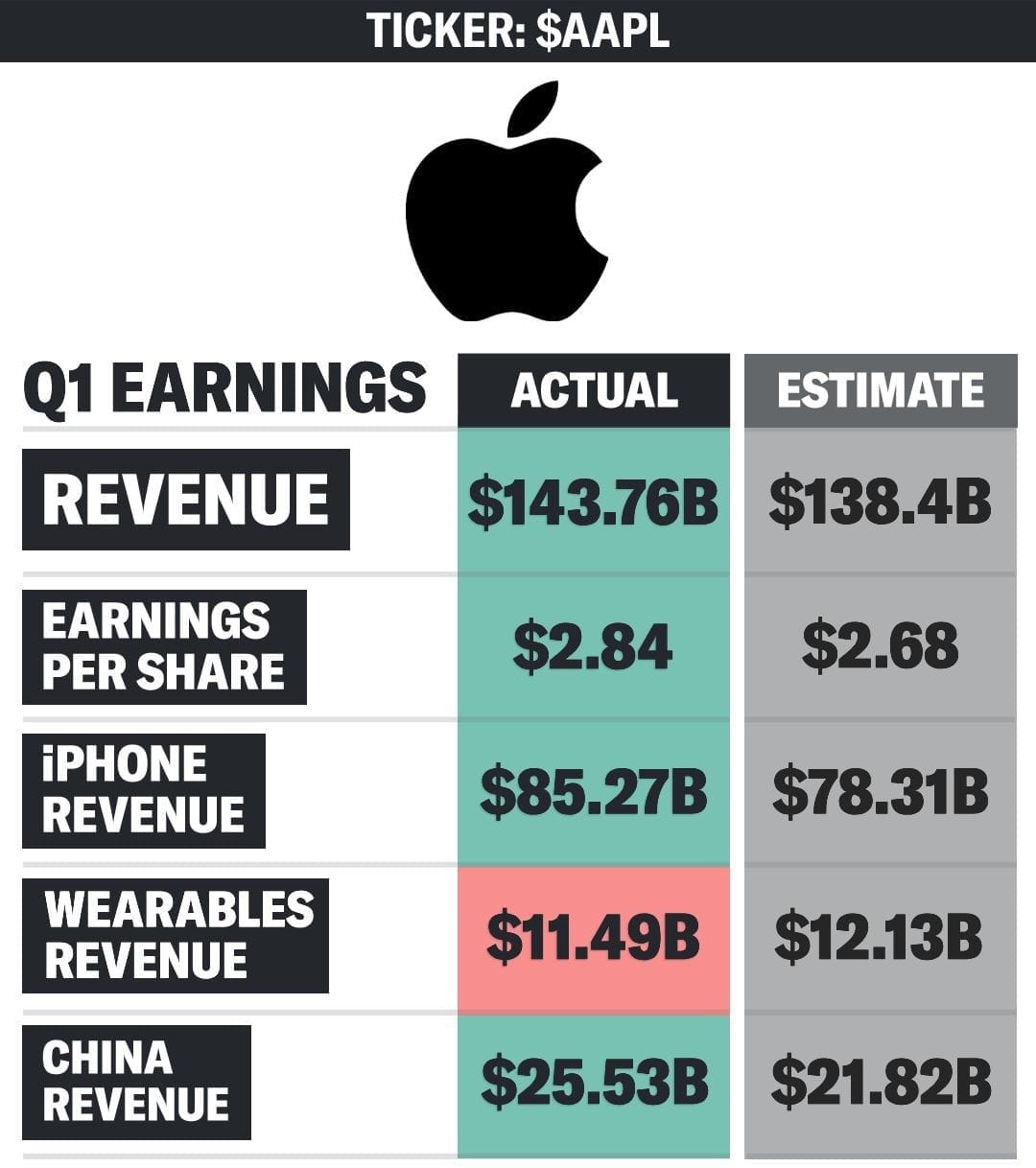

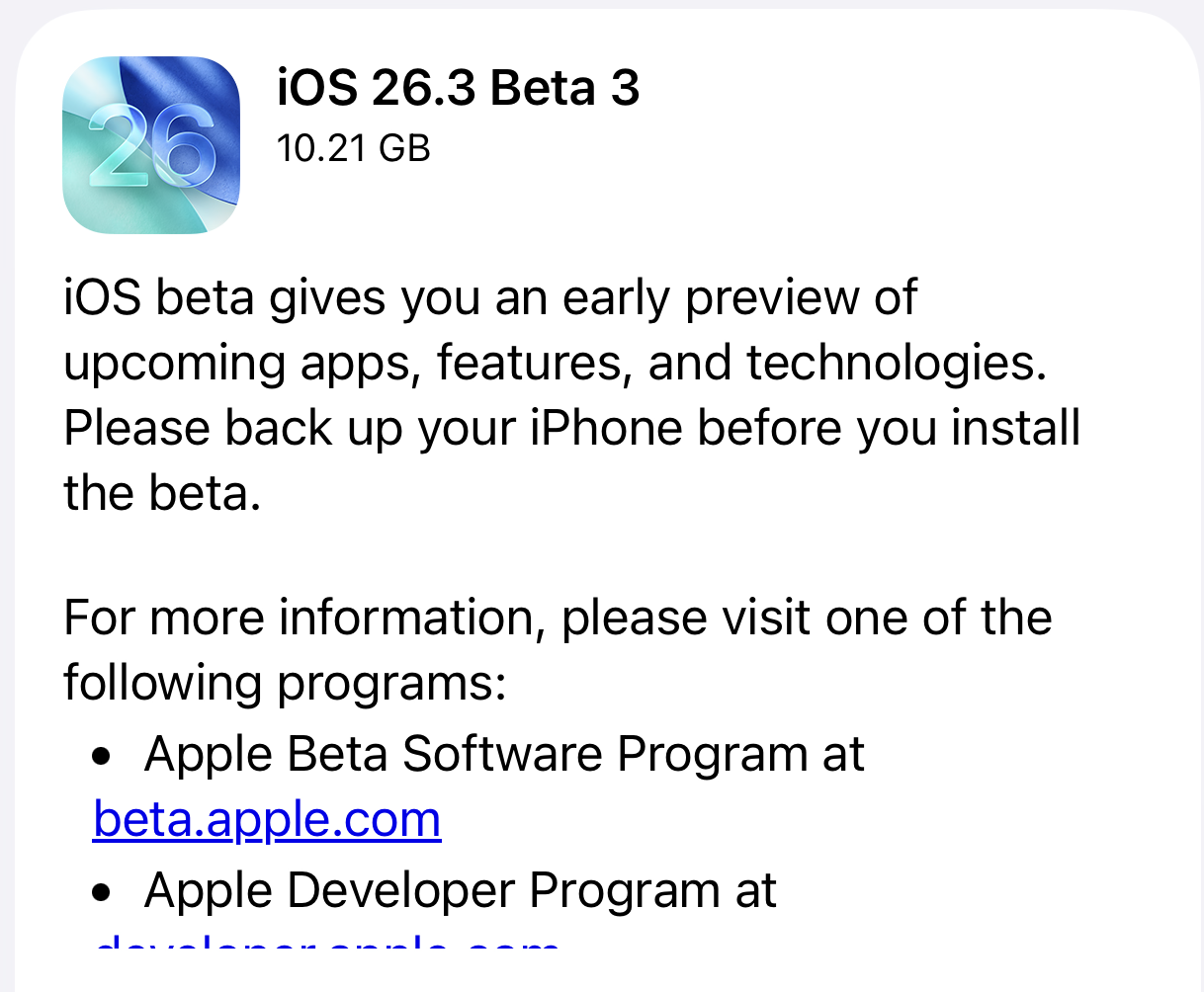
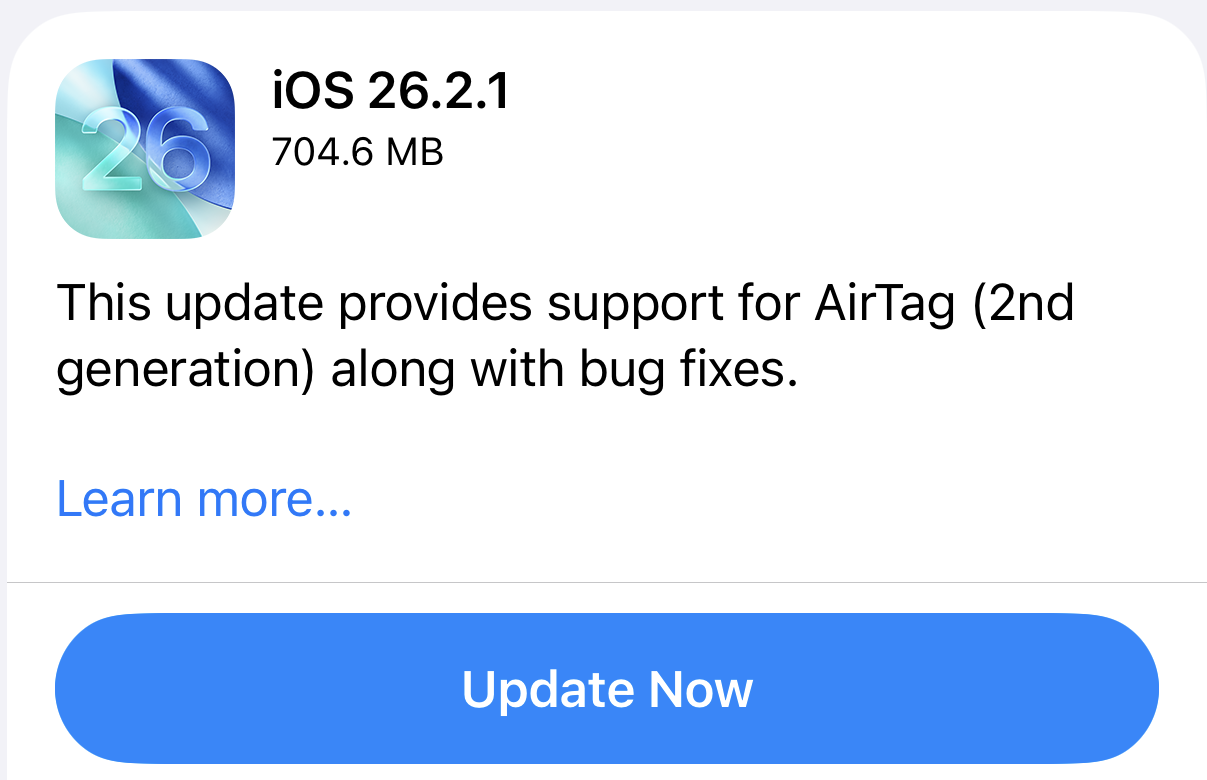




Discussion