Apple rolled out the fourth developer beta for iOS 26, iPadOS 26, macOS Tahoe 26, watchOS 26, and tvOS 26 on Tuesday, July 22, 2025, reinstating much of the Liquid Glass design scaled back in Beta 3. Alongside these visual updates, each platform introduces new features that enhance functionality and user experience. This article details the new features for each platform, the return of Liquid Glass, and user feedback. Below is the updated build number chart for Beta 4.
Build Number Chart
| Platform | Beta 4 Build Number | Previous Build (Beta 3) |
|---|---|---|
| iOS 26 | 23A5297i | 23A5287g |
| iPadOS 26 | 23A5297i | 23A5287g |
| macOS Tahoe 26 | 25A5316i | 25A5306g |
| watchOS 26 | 23R5317g | 23R5307g |
| tvOS 26 | 23J5316g | 23J5306g |
iOS 26: Liquid Glass Revival and New Functionality
iOS 26 Beta 4 (build 23A5297i) brings back the vibrant Liquid Glass aesthetic while introducing practical new features:
- Liquid Glass Restoration: After Beta 3’s frosted, opaque look, Beta 4 reintroduces translucency in toolbars, navigation bars, and tab bars in apps like App Store, Safari, and Apple Music. The tab bar in the App Store, for example, reveals more content underneath with sharper highlights and dynamic reflections, as noted by @9to5mac. Notifications and Control Center regain transparency with a refined blur for better legibility.
- Dynamic Wallpaper Option: A “Dynamic” wallpaper setting shifts colors throughout the day, complementing Shadow, Sky, Halo, Dusk, and Ruby variants for lock screen personalization.
- Camera Icon Refresh: The Camera app icon features updated shading for a modern look.
- Apple Intelligence Enhancements: Notification summaries for news apps return, leveraging Apple Intelligence for concise overviews.
- Phone App Updates: New settings for silencing unknown callers and refined call screening improve call management.
- CarPlay Additions: CarPlay supports color options for the iOS 26 wallpaper design, aligning with the iPhone’s aesthetic.
The Liquid Glass Controversy
Beta 3’s reduction of Liquid Glass drew criticism from users like @iupdate, who called it “cheaper,” while others praised readability gains. Beta 4’s glassier design is lauded by @BetaProfiles as “even better” than Beta 2, but MacRumors users note legibility issues with some wallpapers in Light Mode. Calls for a transparency slider persist, with @SamiFathi_ joking Apple ignored its “X community design team.”
iPadOS 26: Multitasking and Media Improvements
iPadOS 26 Beta 4 (build 23A5297i) aligns with iOS 26’s visual updates and adds iPad-specific features:
- Liquid Glass Enhancements: Translucency returns to navigation bars and sidebars in apps like Files and Safari, with dynamic reflections enhancing immersion while maintaining clarity.
- Stage Manager Refinements: Stage Manager supports flexible window resizing and smoother transitions between full-screen and windowed apps, boosting multitasking.
- Apple Pencil Integration: Enhanced hover effects for Apple Pencil offer precise feedback in apps like Notes and Freeform.
- Files App Media Player: The Files app’s media player adds chapter markers and improved subtitle syncing for media-heavy workflows.
Feedback mirrors iOS, with some praising the vibrant Liquid Glass, while ResetEra users note readability challenges on high-resolution displays.
macOS Tahoe 26: Notifications and Customization
macOS Tahoe 26 Beta 4 (build 25A5316i) refines Liquid Glass and introduces new features:
- Liquid Glass Updates: The menu bar and sidebars in apps like Apple TV regain translucency with dynamic lighting, as seen in @minimalnerd1’s comparisons. Notifications align with iOS 26’s glassy look.
- Notification Redesign: Notifications feature a dynamic tint that adjusts while scrolling, improving visual hierarchy.
- Wallpaper and Screen Saver: The “Tahoe Day” wallpaper and new aerial screen savers leverage Liquid Glass for richer visuals.
- System Performance: Improved memory management and faster Spotlight search enhance stability on Apple Silicon Macs.
X users appreciate the visual polish, though some note glassy effects are less impactful on matte displays.
watchOS 26: Fitness and Notes Enhancements
watchOS 26 Beta 4 (build 23R5317g) focuses on usability and new features:
- Liquid Glass on Watch Faces: Select watch faces incorporate subtle Liquid Glass effects, with dynamic hints adapting to time or location.
- Fitness App Updates: Custom workout templates allow users to save and reuse exercise routines.
- Notes App Improvements: Checklists and better iCloud syncing enhance the Notes app for wrist-based edits.
Feedback is limited, but users value Miniaturized Liquid Glass for clarity on small screens.
tvOS 26: Media and Gaming Features
tvOS 26 Beta 4 (build 23J5316g) enhances Apple TV with:
- Liquid Glass Sidebars: App sidebars in Apple TV regain translucency with refined edges, exclusive to newer Apple TV 4K models.
- Karaoke Mode: Improved audio sync for karaoke using an iPhone as a microphone, with better latency.
- Gaming Enhancements: Spatial audio support in select Apple Arcade games boosts immersion.





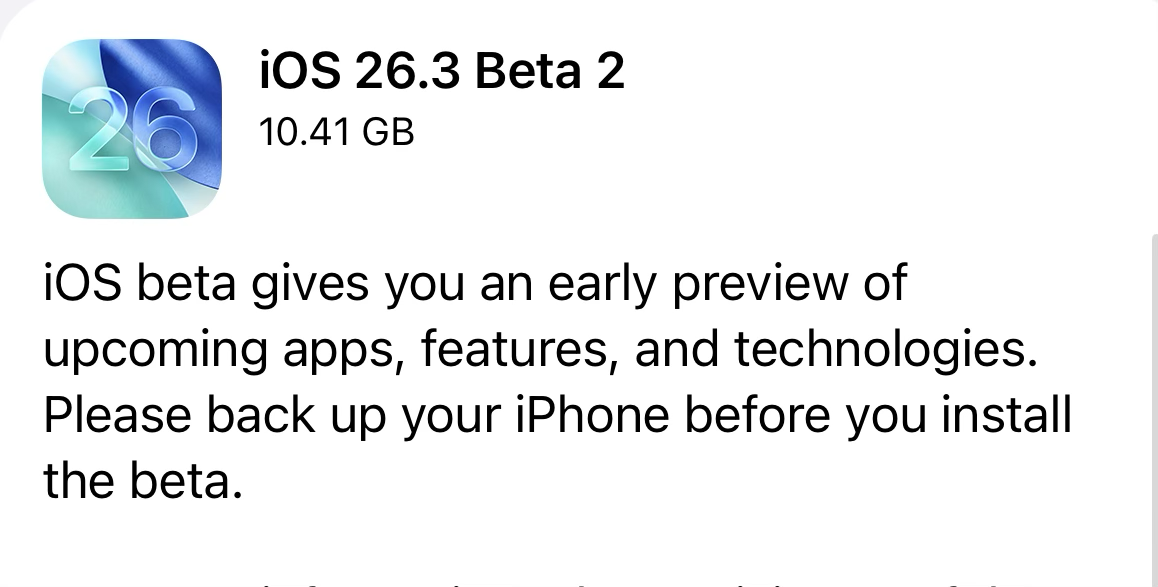
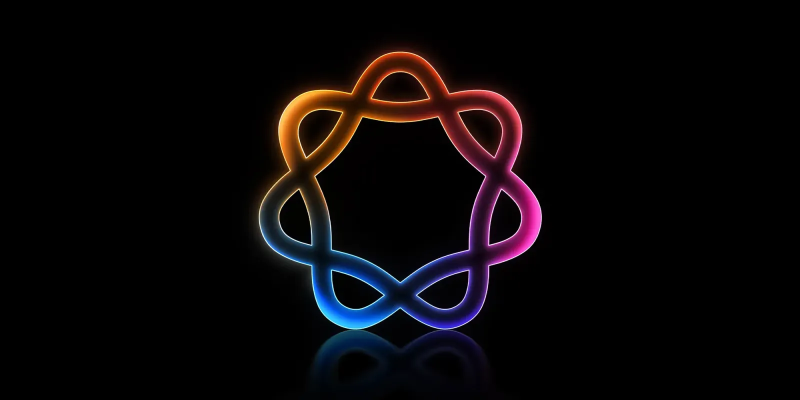

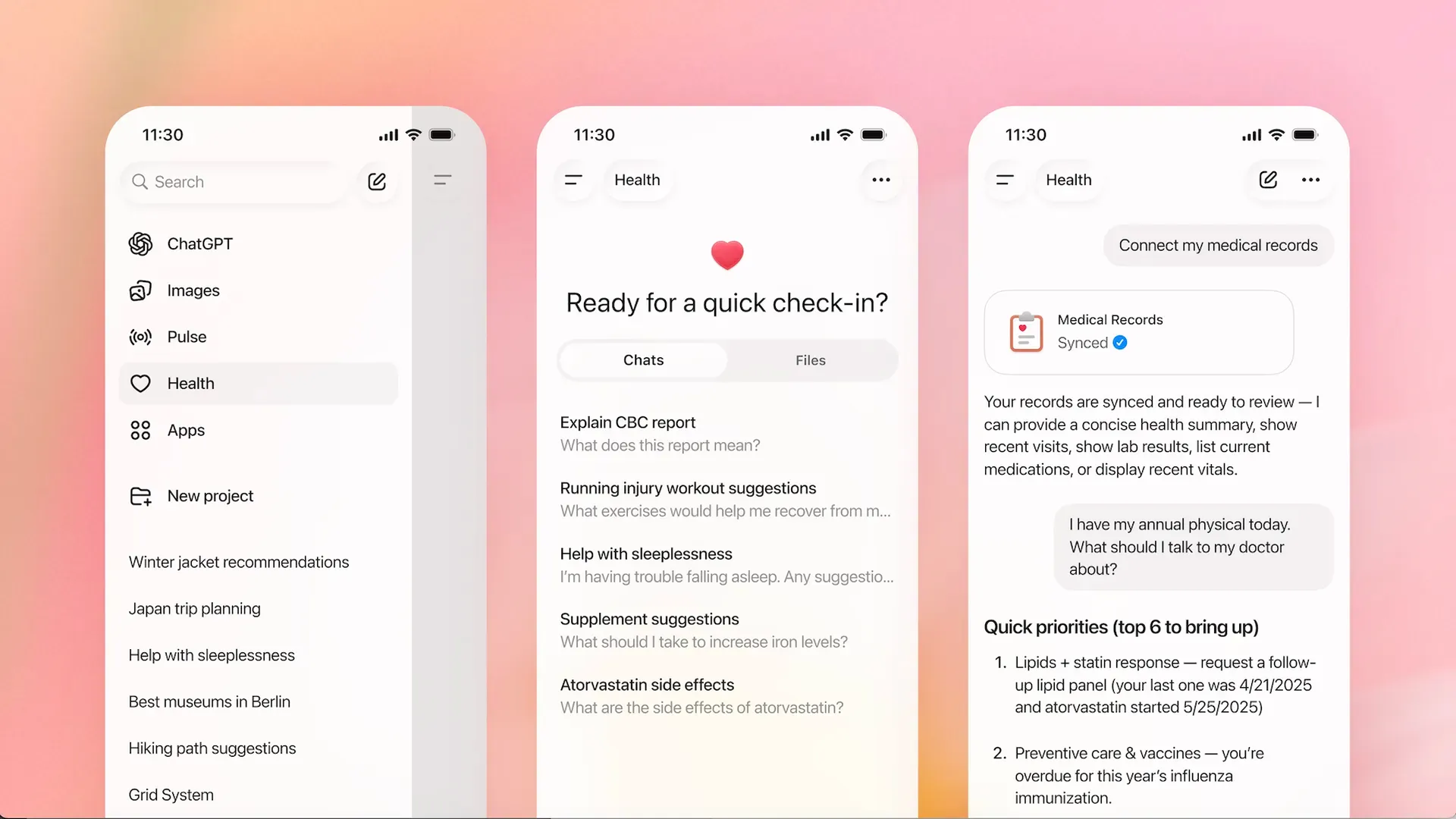



Discussion