Apple released the second beta of iOS 26.2 to developers today, continuing its refinement of the Liquid Glass design language introduced with iOS 26. The update arrives one week after the first beta and includes a surprising number of changes and improvements across multiple system apps.
What's New in iOS 26.2 Beta 2
Games App Gets Major Navigation Upgrades
The Apple Games app receives three significant improvements in beta 2 that address longstanding user requests. The library now includes sorting and filtering options, making it easier to organize your game collection. Controller navigation has been enhanced for a more console-like experience, and score updates now display in real-time during playback, eliminating the need to exit gameplay to check progress.
These changes suggest Apple is taking its gaming initiative more seriously, particularly as the company continues to court AAA developers to the platform following the success of titles like Resident Evil Village and Death Stranding on iPhone 17 Pro.
Measure App Embraces Liquid Glass Design
The Level tool within the Measure app now features the signature Liquid Glass aesthetic that defines iOS 26. The update transforms the utilitarian tool into something more visually striking, with translucent, glass-like elements that respond to device orientation. It's a small detail, but it demonstrates Apple's commitment to extending the Liquid Glass design language throughout the entire operating system, not just flagship apps.
CarPlay Messages Customization
iOS 26.2 Beta 2 introduces a new toggle in CarPlay Settings that allows users to disable pinned conversations in the Messages app while driving. This addresses feedback from users who found the pinned conversations feature distracting in a driving context, where minimalism and focus are paramount for safety.
Performance and Polish
Beyond headline features, beta 2 includes noticeable performance improvements. Animations when tapping buttons to open menus are significantly smoother, contributing to the overall fluidity that iOS 26's Liquid Glass design promises. The Notes app also appears to add support for Logitech Muse stylus on Apple Vision Pro, though this feature requires further testing to confirm full functionality.
macOS Tahoe 26.2 Introduces Edge Light
While iOS refinements take center stage, the macOS Tahoe 26.2 beta introduces an innovative new feature called Edge Light that could transform video conferencing for Mac users. Edge Light uses your Mac's display to create a virtual ring light effect during video calls, eliminating the need for external lighting equipment.
The feature leverages the Apple Neural Engine to detect your face, assess your relative size and position in the frame, and intelligently position the light for optimal illumination. The system automatically fades the effect when it detects mouse cursor movement, ensuring you can access screen content without distraction.
Users can adjust the color temperature using a slider that transitions between warm and cool lighting options, allowing you to match your ambient environment or personal preference. Edge Light works with both built-in FaceTime cameras and external webcams connected to Apple silicon Macs, and on 2024 or newer Mac models, the feature can activate automatically when ambient light drops.
Edge Light will be accessible in the settings of video conferencing apps alongside existing options like Portrait mode, Studio Light, and Voice Isolation, making it a seamless addition to the Mac's already impressive video call capabilities.
iOS 26.2 Beta 1 Features Carry Forward
Today's beta 2 release builds upon the foundation established in beta 1, which introduced several notable features that remain part of the package:
Sleep Score Recalibration
Apple responded to user feedback about Sleep Score being too generous by renaming "Excellent" to "Very High" and adjusting thresholds across all categories. The change reflects a more realistic assessment of sleep quality, addressing complaints that the previous system set the bar too low for the highest rating.
AI-Enhanced Apple Podcasts
The Podcasts app now uses AI to automatically generate episode chapters, link to referenced podcasts within episodes, and collect show links mentioned by hosts. These features make podcast navigation more intuitive and help listeners discover new content organically.
Apple News Design Refinement
Quick links to popular sections including Food, Politics, Puzzles, and Sports now appear at the top of the Apple News app, streamlining navigation within the redesigned iOS 26 interface.
AirPods Live Translation Expansion
Apple confirmed that AirPods Live Translation will launch in European Union countries starting in December, coinciding with the public release of iOS 26.2. The feature provides real-time translation during conversations, further enhancing the utility of Apple's wireless earbuds.
Liquid Glass Lock Screen Customization
The Lock Screen customization menu features a dramatically improved Liquid Glass slider that adjusts clock translucency. Unlike iOS 26.1's basic toggle, this slider provides granular control over the opacity of the Liquid Glass effect, and it now works with every Lock Screen font option.
Reminders Alarms and Timers
iOS 26.2 introduces the ability to trigger alarms when urgent reminders are due, providing a higher level of notification than repeating alerts or Time Sensitive notifications. These alarms can break through Focus modes, ensuring critical tasks don't get missed.
What This Means for iPhone Users
iOS 26.2 represents Apple's continued refinement of the Liquid Glass design language that debuted with iOS 26 in September. While the major version introduced the visual direction, these point updates demonstrate Apple's iterative approach to polish and feature expansion.
The December release timeline aligns with Apple's typical update cadence, positioning iOS 26.2 as a holiday season update that will likely arrive before year's end. For users still adjusting to iOS 26's significant visual overhaul, the 26.2 update offers welcome refinements without introducing major new learning curves.
The macOS Edge Light feature, while technically part of macOS Tahoe 26.2 rather than iOS, signals Apple's ecosystem-wide approach to improving the work-from-home experience. Combined with features like Center Stage and Studio Light, Apple continues building a compelling case that external webcams and lighting equipment are increasingly optional for Mac users.
Looking Ahead
With beta 2 now in developers' hands, we can expect additional refinements and potentially new features in subsequent betas before the December public release. Apple typically releases four to five beta versions before finalizing point updates, suggesting we're roughly halfway through the testing cycle.
The breadth of changes in beta 2 indicates that iOS 26.2 may be more substantial than typical point releases, with meaningful improvements across system apps rather than just bug fixes and security patches. As Apple continues to gather feedback from developers and public beta testers, we'll likely see further polish applied to the Liquid Glass design elements and potential expansion of features like Edge Light to additional contexts.
For users eager to test these features, iOS 26.2 Beta 2 is available now to registered developers through the Settings app. Public beta testers can expect access within the next few days, while general availability is confirmed for December without a specific date announced.
What are your thoughts on iOS 26.2's refinements to the Liquid Glass design? Are you excited about macOS Edge Light, or do you prefer traditional ring lights? Let us know in the comments below.
Stay tuned to Tech Between the Lines for comprehensive coverage of iOS 26.2 as we move through the beta cycle and toward the December public release.





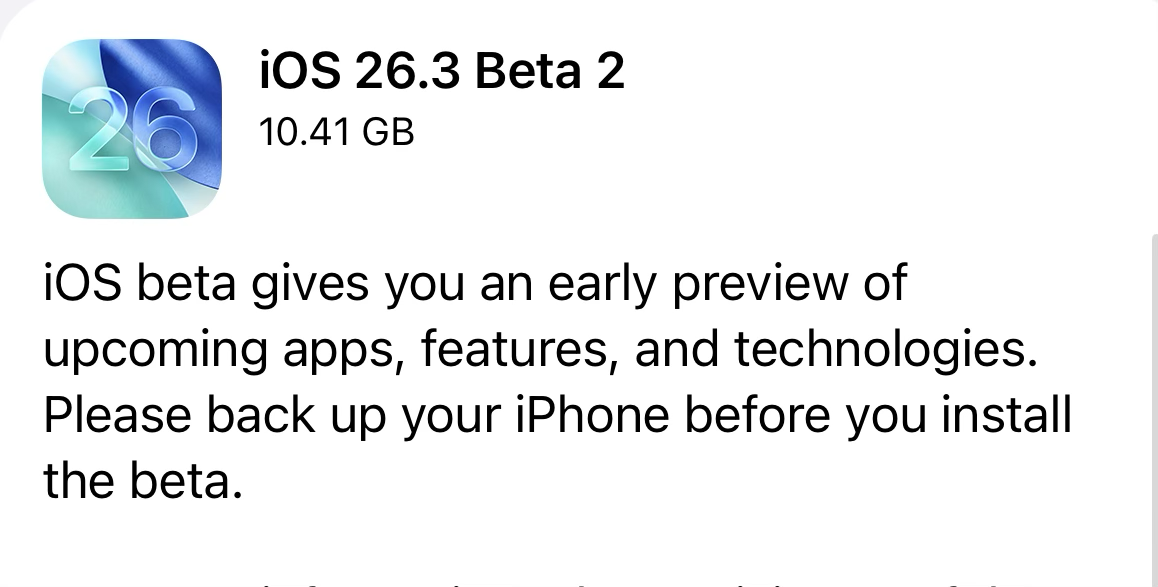
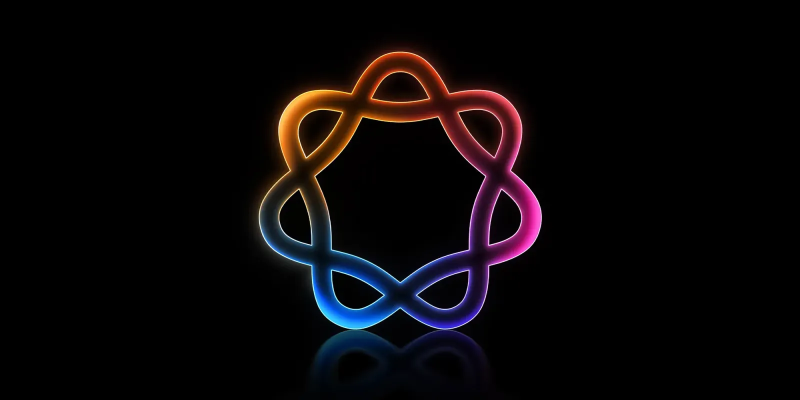

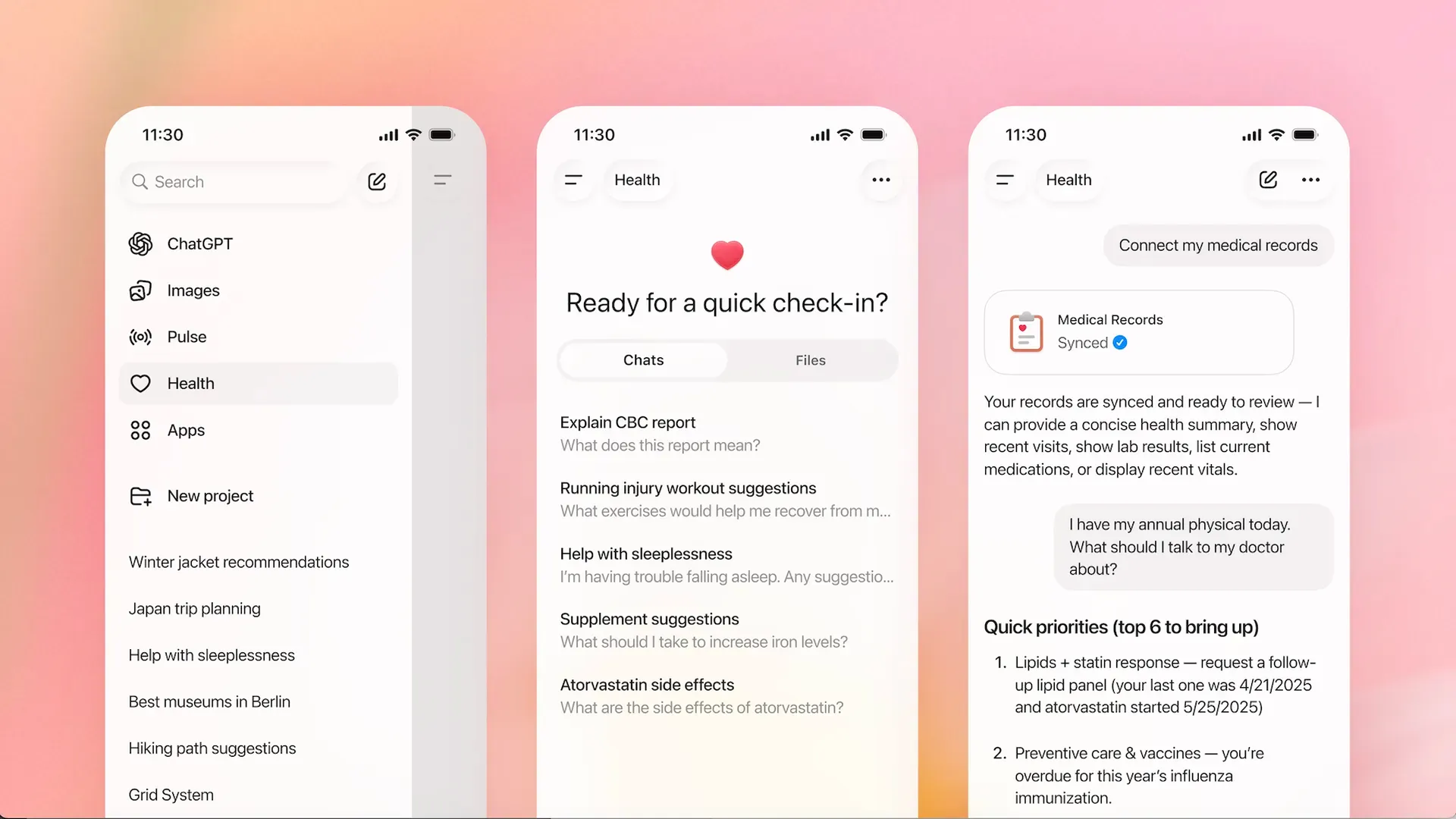



Discussion