Apple’s Worldwide Developers Conference (WWDC) 2025, marked a pivotal moment for the company’s software ecosystem. This year’s keynote unveiled a sweeping transformation across Apple’s six operating systems—iOS 26, iPadOS 26, macOS 26 Tahoe, watchOS 26, tvOS 26, and visionOS 26. The unifying theme? A bold new “Liquid Glass” design language inspired by visionOS, coupled with a reimagined naming convention that aligns all platforms under the “26” moniker, reflecting the September 2025 to September 2026 release cycle. Alongside this visual overhaul, Apple introduced powerful new features, deeper Apple Intelligence integration, and enhanced cross-device continuity, all while maintaining its hallmark focus on privacy. Let’s dive into the details of each platform’s major updates, exploring how Apple is reshaping the user experience across its ecosystem.
A Unified Vision: The “Liquid Glass” Redesign and New Naming Scheme
Before delving into the specifics of each operating system, it’s worth highlighting the overarching changes that tie Apple’s 2025 software updates together. Apple has introduced a new design paradigm internally dubbed “Solarium,” but publicly referred to as “Liquid Glass.” This visionOS-inspired aesthetic brings a translucent, glass-like appearance to interfaces across all platforms, with floating menus, rounded icons, and a dynamic interplay of light and shadow. The result is a cohesive, elegant look that feels both futuristic and familiar, enhancing personalization and navigation consistency across iPhone, iPad, Mac, Apple Watch, Apple TV, and Apple Vision Pro.
Additionally, Apple has shifted its naming convention, moving away from sequential versioning (e.g., iOS 19, macOS 15) to a unified “26” suffix for all operating systems. This change reflects the 2025–2026 release window and aims to simplify the ecosystem’s versioning, making it easier for users to understand how their devices align. While iOS, iPadOS, watchOS, tvOS, and visionOS adopt the numerical branding, macOS retains its California landmark tradition, earning the name “Tahoe” for macOS 26, evoking the serene, reflective beauty of Lake Tahoe. This redesign and naming shift set the stage for a transformative user experience, which we’ll explore in detail below.
iOS 26: Elevating the iPhone Experience

iOS 26 brings a stunning transformation to the iPhone, blending the “Liquid Glass” design with powerful new features that enhance communication, productivity, and intelligence. The translucent aesthetic extends to the Home Screen, Lock Screen, app icons, and widgets, offering new customization options like a “clear” look for icons that reflects the device’s surroundings. This design not only feels vibrant but also emphasizes content by letting it shine through the interface.
Key Features:
- Phone and Messages Upgrades: The Phone app now supports Live Translation, enabling real-time text and audio translation during calls, powered by on-device Apple Intelligence models to ensure privacy. New features like Call Screening and Hold Assist help users manage calls more effectively, reducing distractions from unwanted calls. The Messages app introduces polls for group chats and the ability to set custom background images, adding a personal touch to conversations.
- Visual Intelligence: Apple Intelligence now extends to onscreen content, allowing users to search and interact with what’s displayed across apps. For example, users can ask ChatGPT about images or text on their screen, search for similar products on Google or Etsy, or automatically add events to their calendar based on visual cues like event posters.
- Apple Games App: A new dedicated app serves as a one-stop hub for gaming, offering a revamped Game Center experience with features like friend tracking, achievements, and seamless game launching across Apple devices.
- AI-Powered Battery Management: An intelligent battery management tool analyzes usage patterns to optimize power consumption, limiting the draw of apps and system features. This is particularly significant for the rumored iPhone 17 Air, which may have a smaller battery, but the feature is available on all iOS 26-compatible iPhones.
- CarPlay Enhancements: iOS 26 introduces Large Text support and Sound Recognition for identifying sounds like crying babies or sirens, enhancing accessibility in vehicles. AirPods users with compatible models gain Live Translation, relaying translated speech directly to their earbuds.
iOS 26’s first beta is available to developers post-keynote, with a public beta expected in July and a full release in September 2025. However, some advanced Apple Intelligence features may roll out later in the year, potentially tied to the iPhone 17 launch.
iPadOS 26: Pushing the iPad Closer to a Mac-Like Experience
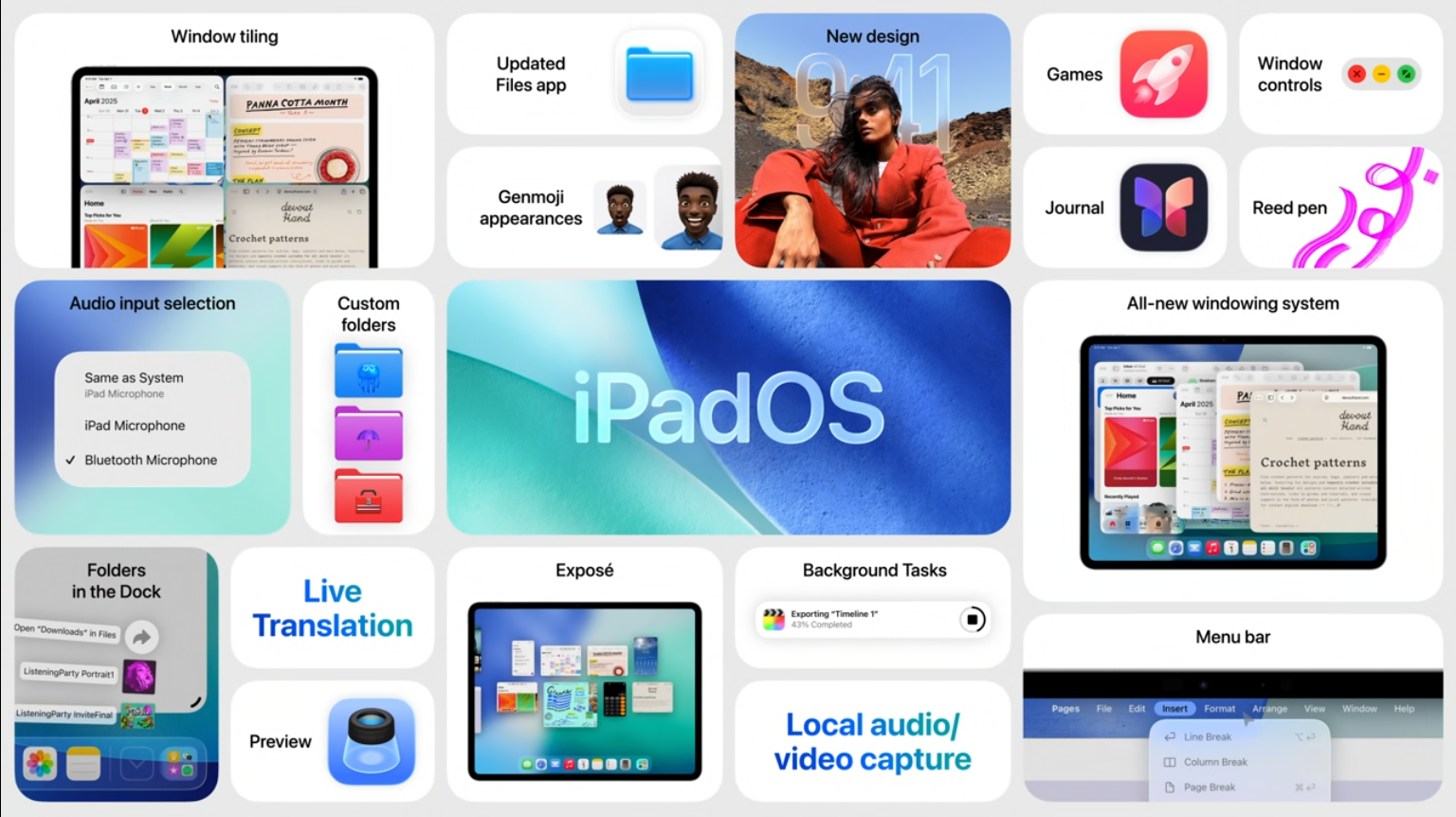
iPadOS 26 builds on the iPad’s versatility, introducing features that blur the line between tablet and laptop while adopting the same “Liquid Glass” design as iOS 26. The translucent interface enhances the iPad’s Home Screen, app menus, and widgets, with new customization options for a more expressive user experience.
Key Features:
- Mac-Like Productivity: iPadOS 26 introduces a menu bar when the iPad is connected to a Magic Keyboard, streamlining navigation and making the iPad feel more like a Mac. Enhanced multitasking and window management options allow users to work with multiple apps more efficiently, catering to power users.
- Apple Pencil Enhancements: A new reed calligraphy pen option is tailored for Arabic script, expanding creative possibilities for Apple Pencil users. This complements existing tools like Scribble and note-taking enhancements.
- Apple Intelligence Integration: The Shortcuts app gets a significant upgrade, allowing users to create actions using Apple Intelligence models. This makes automation more accessible, enabling even casual users to craft custom workflows with natural language inputs.
- Visual Intelligence: Similar to iOS 26, iPadOS 26’s visual intelligence lets users interact with onscreen content, such as searching for products or adding calendar events based on what’s displayed.
iPadOS 26 is expected to drop support for older models like the iPhone XR, XS, and XS Max, but it will run on most devices compatible with iOS 18, with advanced features reserved for newer M-series iPads. The public release is slated for September 2025, aligning with iOS 26.
macOS 26 Tahoe: A More Capable and Intelligent Mac

macOS 26, dubbed “Tahoe,” delivers a bold evolution for the Mac, combining the “Liquid Glass” design with powerful productivity and accessibility features. The translucent aesthetic refreshes the desktop, Dock, in-app navigation, and toolbars, while new color options for folders, app icons, and widgets enhance personalization. macOS Tahoe is expected to drop support for several Intel-based Macs, including the 2018 MacBook Pro, 2019 iMac, 2017 iMac Pro, 2018 Mac mini, and 2020 Intel-based MacBook Air, focusing on M1 and later models.
Key Features:
- Phone App Integration: For the first time, the Phone app arrives on Mac, leveraging Continuity to sync iPhone features like Recents, Contacts, Voicemails, Call Screening, and Hold Assist. This allows users to manage calls directly from their Mac.
- Spotlight Overhaul: Spotlight receives its biggest update yet, enabling users to execute hundreds of actions—like sending emails or creating notes—directly from the search bar. New browsing experiences make it faster to access content.
- Live Activities: Borrowed from iOS, Live Activities bring real-time updates (e.g., flight statuses) to the Mac, keeping users informed without switching apps.
- Magnifier and Vehicle Motion Cues: The Magnifier feature uses an iPhone’s camera (via Continuity Camera) to zoom in on text or objects, aiding accessibility. Vehicle Motion Cues display small dots to reduce motion sickness by aligning visual and physical sensations.
- Apple Intelligence Enhancements: The Shortcuts app now supports Apple Intelligence-driven actions, simplifying automation. Siri gains deeper app integration and personal context awareness, enabling tasks like moving files between apps or finding specific emails. macOS Tahoe may also see Google Gemini integration as an alternative to ChatGPT for Siri queries.
- Gaming App: A new gaming app, similar to the iOS version, provides a centralized hub for launching games, tracking achievements, and connecting with friends, signaling Apple’s growing focus on gaming.
macOS 26 Tahoe’s developer beta is available now, with a public beta in July and a full release in September or October 2025. The shift to Apple silicon exclusivity underscores Apple’s push for performance and AI-driven features.
watchOS 26: Personalized Activity and Connectivity

watchOS 26 brings a refreshed, more personalized experience to the Apple Watch, adopting the “Liquid Glass” design language that aligns it with Apple’s broader ecosystem. The translucent aesthetic enhances features like the Smart Stack, Control Center, Photos watch face, and in-app navigation, maintaining the familiar watchOS feel while introducing a sleek, expressive look. Leveraging Apple Intelligence through iPhone integration, watchOS 26 focuses on keeping users active, healthy, and connected with a host of new features.
Key Features:
- Redesigned Workout App: The Workout app sees its most significant update since its debut, featuring a new layout with four corner buttons for quick access to features like Workout Views, Custom Workout, Pacer, and Race Route. Users can set up music or podcasts to play automatically when starting a workout, with Apple Music intelligently selecting playlists based on workout type and personal taste, or suggesting recent listens for specific activities.
- Workout Buddy with Apple Intelligence: A first-of-its-kind feature, Workout Buddy uses Apple Intelligence to deliver real-time, personalized spoken motivation during exercise, drawing on the user’s fitness history to provide tailored encouragement. This enhances the workout experience by making it feel more dynamic and supportive.
- Smart Stack Hints: The Smart Stack, designed for quick access to key information, now uses improved prediction algorithms incorporating contextual data, sensor inputs, and user routines. Smart Stack hints, presented with the “Liquid Glass” aesthetic, proactively suggest actions like starting a Pilates workout at a studio or activating Backtrack in remote areas with no connectivity.
- Messages and Notifications Enhancements: Updates to the Messages app include smarter interactions, though specific details were not fully outlined. A new one-handed wrist flick gesture allows users to easily dismiss notifications, streamlining everyday interactions.
- Control Center Customization: watchOS 26 supports third-party shortcuts in Control Center, allowing users to integrate settings from non-Apple apps alongside native controls like Wi-Fi and Do Not Disturb, enhancing personalization.
watchOS 26 will be available as a free update this fall for Apple Watch Series 6 or later, Apple Watch SE (2nd generation), and all Apple Watch Ultra models, paired with an iPhone 11 or later running iOS 26. Apple Intelligence features require supported devices, such as iPhone 16 models, iPhone 15 Pro, or iPhone 15 Pro Max with Siri and device language set to the same supported language. The developer beta is available now, with a public beta next month, and some features may vary by region or language.
tvOS 26: A Subtle but Polished Update

tvOS 26, while receiving fewer updates than other platforms, adopts the “Liquid Glass” design to align with Apple’s ecosystem. The translucent interface enhances the Apple TV’s menus and app navigation, creating a more immersive viewing experience.
Key Features:
- Siri Enhancements: If major Apple Intelligence updates to Siri arrive, tvOS 26 could support advanced voice commands, such as deeper app integration or personalized content recommendations.
- Gaming App: The new gaming app extends to Apple TV, offering a unified platform for launching games and tracking achievements, potentially revitalizing Apple Arcade.
- Cross-Device Wi-Fi Sharing: tvOS 26 supports unified public Wi-Fi logins across Apple devices, simplifying connectivity in shared spaces.
tvOS 26’s updates are modest but contribute to a cohesive ecosystem, with a full release expected in September 2025.
visionOS 26: Expanding Spatial Computing

visionOS 26 enhances the Apple Vision Pro’s spatial computing capabilities, fully embracing the “Liquid Glass” design that originated with this platform. The translucent, floating interface feels even more refined, with new spatial experiences that push the boundaries of mixed reality.
Key Features:
- Spatial App Enhancements: New tools for developers enable more immersive apps, with improved hand-tracking and environmental interactions.
- Apple Intelligence Integration: visionOS 26 introduces Writing Tools, Image Playground, and Genmoji, allowing users to create and edit content in a spatial environment. Visual intelligence lets users interact with onscreen content, such as searching for products or adding calendar events.
- Cross-Platform Consistency: The “Liquid Glass” design ensures visionOS 26 feels seamless with other Apple platforms, enhancing continuity for users switching between devices.
visionOS 26’s beta is available to developers, with a public release expected in September 2025, aligning with Apple’s ecosystem-wide launch.
Apple Intelligence: Powering the Future
Underpinning these updates is Apple Intelligence, Apple’s privacy-focused AI platform, which sees significant enhancements in 2025. New features include:
- Siri Upgrades: Delayed from 2024, Siri’s personal context awareness allows it to track emails, messages, and files, enabling tasks like “Find the email where Eric mentioned ice skating.” Deeper app integration supports actions like moving files or sending drafted emails.
- Third-Party AI Integration: A rumored deal with Google could bring Gemini as an alternative to ChatGPT for Siri queries, expanding user options.
- Developer Access: Apple is opening its AI models to third-party developers, enabling more sophisticated Mac and iOS apps that leverage Apple Intelligence.
- Privacy First: All AI processing prioritizes on-device computation, with Private Cloud Compute handling larger tasks securely in the cloud.
These enhancements, rolling out across iOS 26, iPadOS 26, macOS 26, and visionOS 26, underscore Apple’s commitment to intelligent, privacy-centric experiences.
A Cohesive, Intelligent, and Visually Stunning Ecosystem
Apple’s WWDC 2025 has set a new benchmark for its software ecosystem, with the “Liquid Glass” design and unified “26” naming scheme creating a seamless, visually striking experience across all platforms. From iOS 26’s enhanced communication tools to macOS Tahoe’s productivity boosts, watchOS 26’s health innovations, and visionOS 26’s spatial advancements, Apple is pushing its devices to be more capable, connected, and intelligent. The deeper integration of Apple Intelligence, coupled with privacy-first AI, ensures that these updates are both powerful and secure. As developer betas roll out and public releases approach in September 2025, users can look forward to a transformative experience that redefines how they interact with their Apple devices.


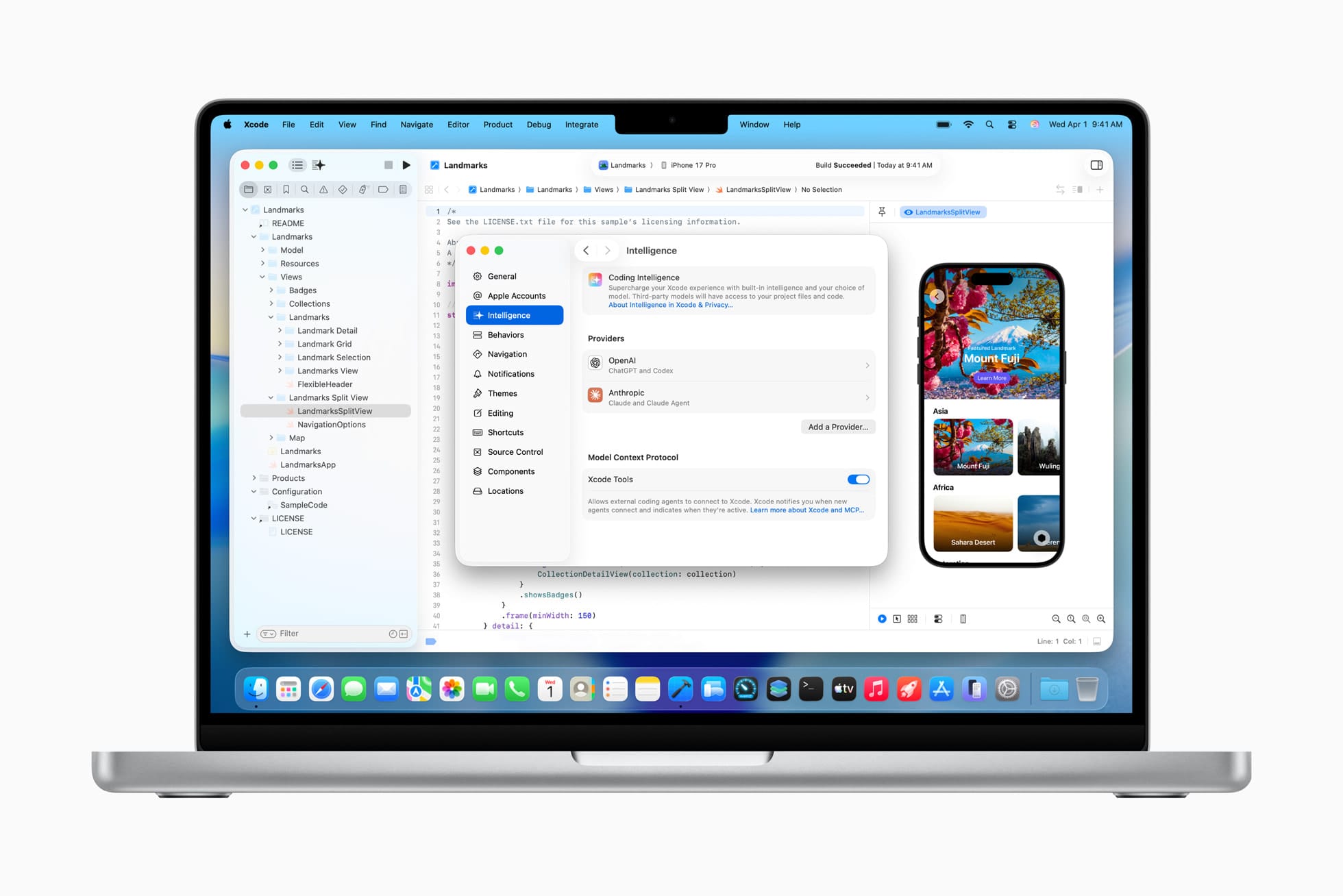


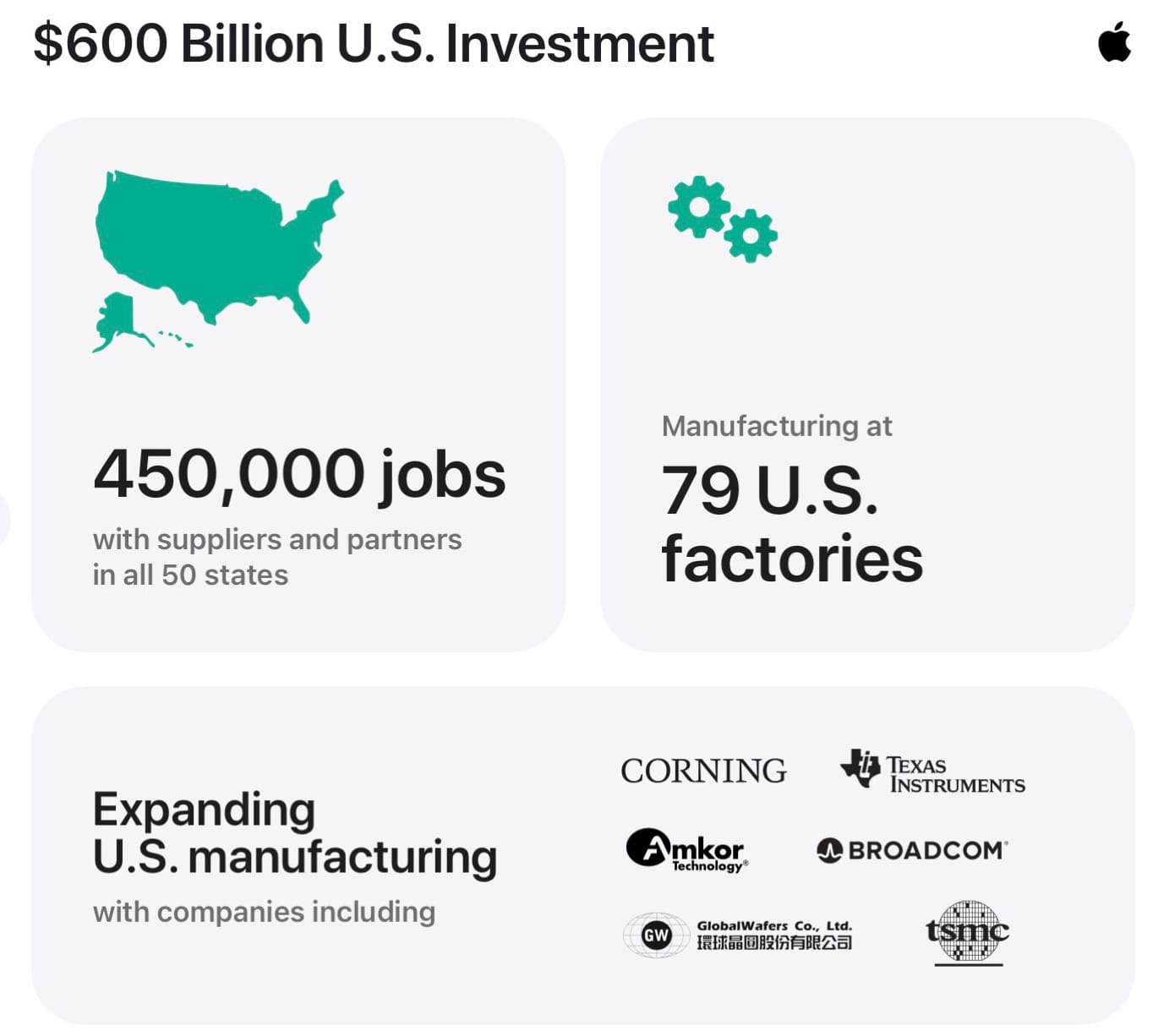
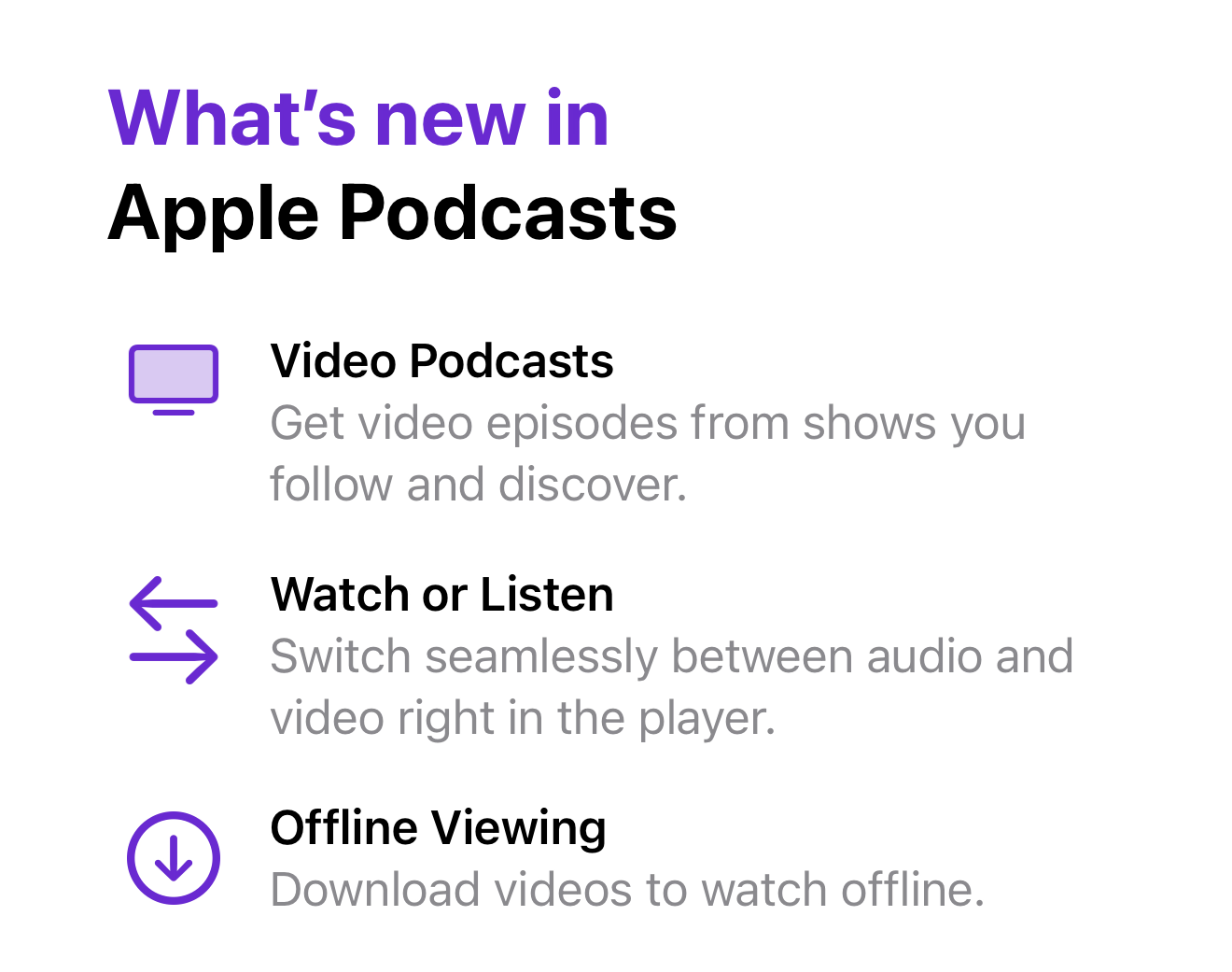





Discussion