In the fast-paced world of Android development, Google has introduced a game-changing approach to how developers engage with upcoming platform updates. As of July 2025, the Android Canary release channel has replaced the traditional Android Developer Preview program, offering developers earlier, more continuous access to experimental features, APIs, and behavior changes. This shift aims to empower developers with a more dynamic testing environment. But why did Google make this change, and what are the long-term implications for the Android ecosystem? Let’s explore.
The Legacy of Android Developer Previews
Historically, Google’s Android release cycle began with Developer Previews (DPs), launched around February or March before the annual Google I/O conference. These builds gave developers an early look at new APIs, platform behaviors, and features for the next major Android version. However, the DP program had its constraints: it required manual flashing to devices at the start of each cycle, was only available during early development phases, and ended once the more stable Beta program began. This left gaps where developers couldn’t test late-emerging features or provide feedback after the stable release, making the process feel seasonal and somewhat rigid.
Introducing Android Canary: A New Era of Continuous Testing
On July 10, 2025, Google announced the Android Canary channel, a rolling, year-round program tailored for developers who want to stay on the bleeding edge of Android’s evolution. Inspired by release channels like Chrome’s Canary builds and Android Studio’s preview tracks, this new approach offers a more flexible and continuous testing experience. Here’s what sets Android Canary apart:
- Rolling Releases with OTA Updates: After an initial flash via the Android Flash Tool (available at flash.android.com), devices enrolled in Canary receive over-the-air (OTA) updates, eliminating the need for repeated manual installations and ensuring a steady stream of new builds.
- Parallel to the Beta Program: Unlike the old DPs, which were phased out once Betas began, Canary runs alongside the consumer-facing Android Beta Program. The Beta channel remains focused on stable previews for broader audiences, while Canary caters to developers seeking experimental, less stable builds.
- Early Access to Experimental Features: Canary builds include pre-release APIs, potential behavior changes, and features that may not even reach the final stable release. For example, the first Canary build, Android Canary 2507 (based on ZP11.250606.010.A1), rolled out shortly after the announcement, providing a testing ground for app compatibility.
- Supported Devices and Enrollment: Currently, Canary is limited to Google Pixel devices (Pixel 6 and newer). Developers can enroll using the Flash Tool, but exiting the program requires flashing back to a Beta or stable build, which wipes device data. For those without compatible hardware, the Android Emulator in the latest preview version of Android Studio supports Canary system images for virtual testing.
- High Risk, High Reward: Google is clear that Canary builds are not for daily use. These releases undergo only basic automated tests and internal checks, meaning they may include bugs, breaking changes, or instability. They’re designed for developers using continuous integration (CI) pipelines to catch issues early.
This overhaul makes the testing process far more dynamic, addressing many of the pain points of the old Developer Preview model.
Why the Shift to Canary?
Google’s primary goal with Android Canary is to provide developers with earlier and more continuous access to platform changes, enabling them to prepare apps for the future of Android. The old DP model, tied to the annual major release cycle, often left developers waiting for the next window to test new features or provide feedback. Canary’s year-round availability eliminates these gaps, offering a “playground” for experimenting with new capabilities and assessing app compatibility well before Beta or stable releases.
This change aligns with Google’s broader push toward agile, continuous development, mirroring practices seen in tools like Chrome and Android Studio. By decoupling Canary from the major release cadence, Google ensures developers can test against evolving APIs and behaviors without interruption, fostering better app readiness and reducing compatibility issues at launch. It also encourages a tighter feedback loop, allowing developers to influence platform development earlier in the process.
Long-Term Implications for the Android Ecosystem
The introduction of Android Canary could reshape how developers and Google collaborate on the platform’s future. By providing a persistent channel for bleeding-edge testing, Google is enabling faster iteration on new features and APIs. Developers will have more time to adapt to changes, integrate new capabilities, and provide feedback, potentially leading to higher-quality apps and a smoother user experience when stable releases roll out.
Looking further ahead, Canary’s independence from annual cycles means developers can experiment with features for future Android versions—potentially Android 17 or beyond—without waiting for the next Developer Preview window. This could accelerate innovation across the ecosystem, as developers leverage CI/CD pipelines to stay ahead of changes. For users, while Canary itself is developer-focused, its ripple effects could mean more polished apps and fewer compatibility hiccups with new Android versions.
Google has committed to running Canary and Beta programs in parallel indefinitely, with potential plans to expand device support or emulator access in the future. However, the instability of Canary builds underscores the need for caution—widespread misuse by non-developers could lead to frustration or data loss.
Conclusion: A Bold Step Toward a More Dynamic Android
Android Canary marks a significant evolution in Google’s approach to developer engagement, offering a continuous, experimental channel that empowers app creators to stay ahead of the curve. For developers with a spare Pixel or access to the Android Emulator, it’s an exciting opportunity to shape the future of Android. Head to developer.android.com/about/canary to dive in—but be sure to back up your data first!
What do you think about Android Canary? Will it drive innovation, or is it too unstable for broad adoption? Share your thoughts below.





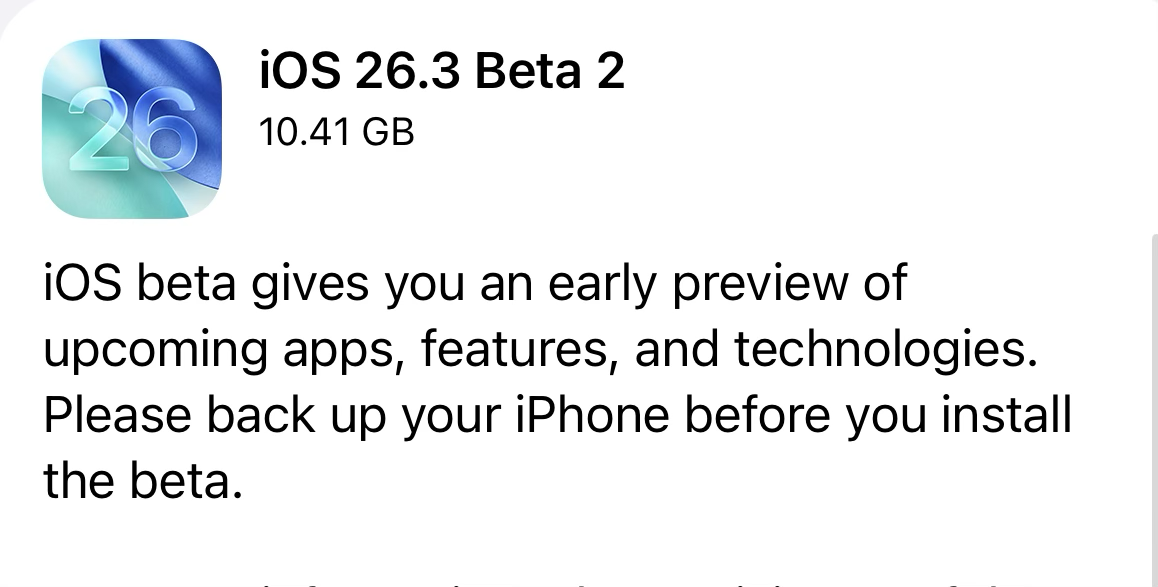
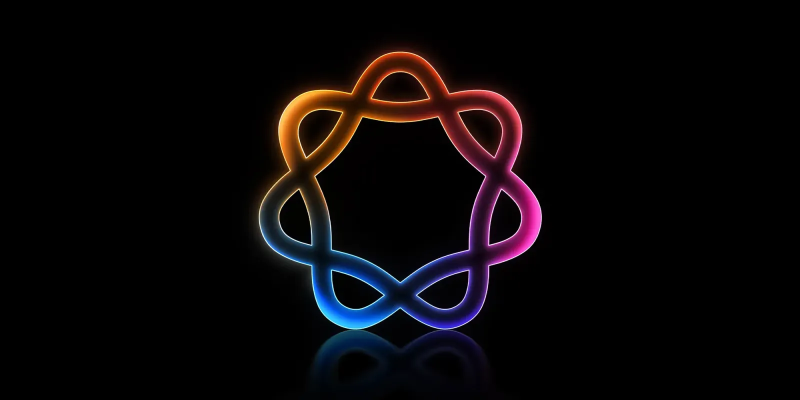

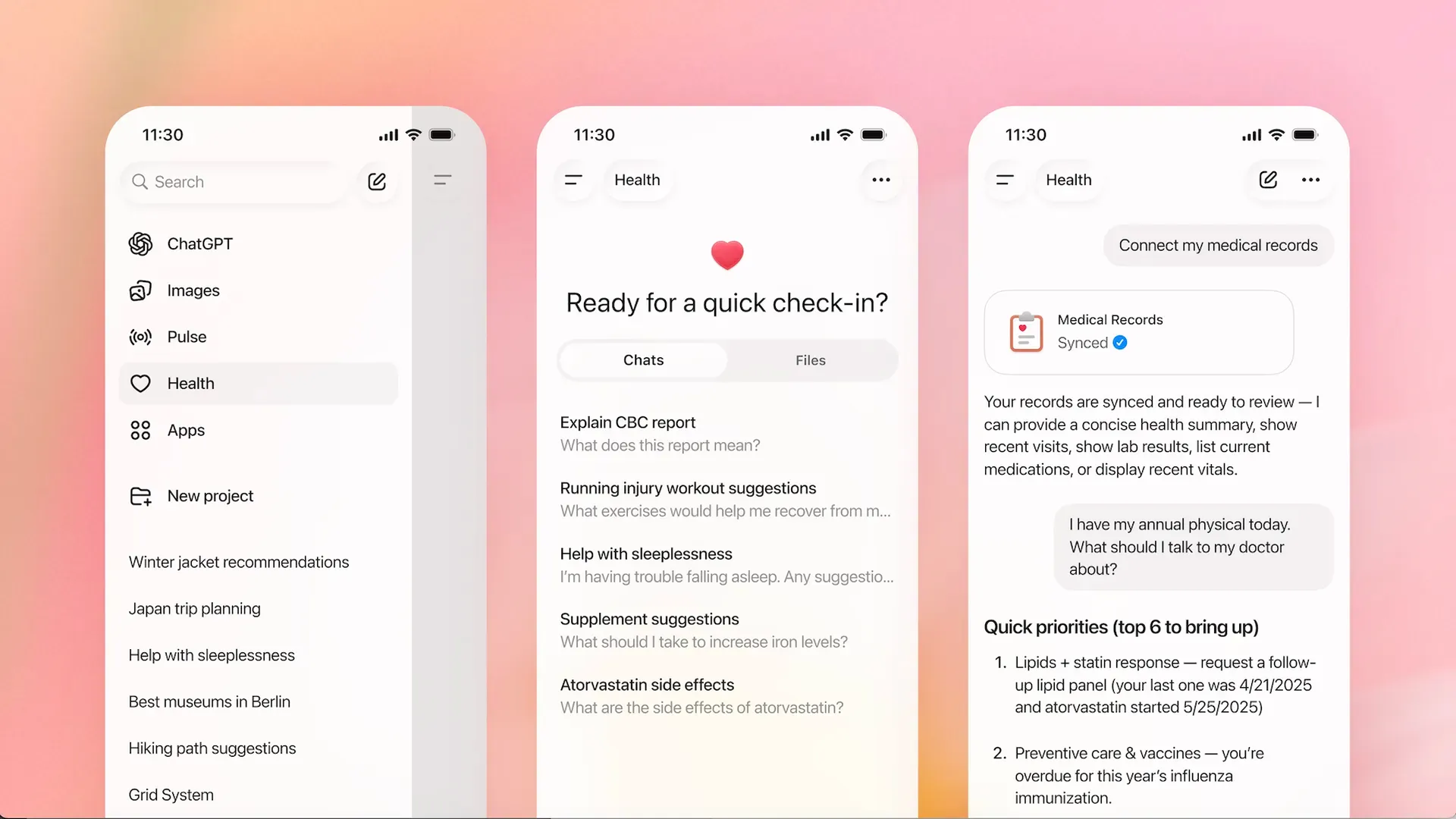



Discussion