On June 23, 2025, Apple released the second developer betas for its 26 series of operating systems, including iOS 26, iPadOS 26, macOS 26 (Tahoe), watchOS 26, tvOS 26, and visionOS 26. These updates build on the initial betas from June 9, following the WWDC 2025 keynote, refining the "Liquid Glass" design language and introducing new features, bug fixes, and performance improvements. This updated article incorporates the latest discoveries across these platforms, providing a comprehensive look at what's new in Beta 2.
Build Number Chart for Apple 26 Beta 2 Releases
| Operating System | Beta 1 Build Number | Beta 2 Build Number | Release Date |
|---|---|---|---|
| iOS 26 | 23A5260u (revised) | 23A5276f | June 23, 2025 |
| iPadOS 26 | 23A5260n | 23A5276f | June 23, 2025 |
| macOS 26 (Tahoe) | 25A5279m | 25A5295e | June 23, 2025 |
| watchOS 26 | 23R5280m | 23R5296f | June 23, 2025 |
| tvOS 26 | 23J5279m | 23J5295e | June 23, 2025 |
| visionOS 26 | 23M5263m | 23M5279f | June 23, 2025 |
Note: The iOS 26 Beta 1 build was revised from 23A5260n to 23A5260u on June 13 to address battery issues on iPhone 15 and 16 models.
iOS 26 Beta 2: Refining the Liquid Glass Experience
Build Number: 23A5276f
What's New:
iOS 26 Beta 2 enhances the visual and functional aspects of the "Liquid Glass" design introduced at WWDC 2025. Here are the key updates, including the newly discovered ringtone and Hold Assist features:
- Control Center Enhancements: The Control Center features a darker, more pronounced blur effect, improving legibility against multicolored backgrounds. Buttons are slightly more opaque, addressing readability complaints from Beta 1. A new "Alt 1" layout option in the code hints at future customization.
- New Apple Music Widget: A Home Screen widget for Apple Music allows quick access to recently played tracks and playlists, integrating with the Liquid Glass aesthetic.
- New Ringtone: A refreshed version of the "Reflection" ringtone, the default since iPhone X, is now available as an alternate option under "Reflections" in Settings > Sounds & Haptics > Ringtone. This modernized version, discovered in the beta’s code, offers a crisp, updated sound while retaining its iconic tone.
- Hold Assist in Phone App: A new Hold Assist feature can now be enabled in the Phone app via Settings > Phone > Detect Call Waiting. When activated, it provides on-screen prompts and haptic feedback to guide users through call-holding options, making it easier to manage calls on hold, especially for accessibility users.
- Visual Tweaks: The Liquid Glass design improves UI legibility with dynamic reflections and refractions responding to device orientation. The Apple Cash card in Wallet displays a hologram-like effect when tilted, though increased opacity in Beta 2 slightly dulls the glass aesthetic.
- Battery and Performance: Beta 2 refines Adaptive Power Mode, addressing battery drain and overheating on iPhone 15 and 16 models, with smoother transitions in display brightness and background tasks.
- Camera and Photos: The Camera app’s updated icon, inspired by iOS 6’s skeuomorphic design, is polished. The Photos app loads large libraries faster, and Visual Intelligence features like Live Translation are more responsive on supported devices (e.g., iPhone 16 Pro).
- Wi-Fi Features: Captive Assist and Wi-Fi Aware, found in the code, simplify public Wi-Fi connections and enable device-to-device communication, respectively. These are not yet active but expected later in 2025.
- AirPods Beta Updates: iOS 26 supports beta firmware updates for AirPods, enabling testing of spatial audio enhancements and seamless audio handoff.
- Emoji Game for Apple News+: U.S. and Canada subscribers can play an Emoji Game in Apple News+, completing words and phrases with emoji for an interactive experience.
Known Issues:
- Some banking apps fail to launch, a common beta issue.
- Notifications may be hard to read on certain wallpapers, though improved from Beta 1.
- Hold Assist may not work consistently with third-party VoIP apps.
iPadOS 26 Beta 2: Pushing the iPad Further
Build Number: 23A5276f
What's New:
iPadOS 26 Beta 2 refines the Liquid Glass design and boosts productivity with iPad-specific enhancements.
- Liquid Glass Integration: The dock, sidebars, and widgets feature refined translucent effects with dynamic reflections that adapt to scrolling, enhancing navigation.
- New Apps: iPadOS 26 introduces Phone, Preview, Games, and Journal apps, aligning with macOS. The Games app optimizes game discovery for the iPad’s display.
- Improved Continuity: Enhanced integration with macOS 26 allows seamless use of an iPad as a secondary display or for mirroring. iPad Air (M2) and iPad Pro (M4) support full external display functionality.
- Camera App Refinements: Glass-like controls in the Camera app are smoother, and Visual Intelligence features like Live Translation are more accurate on supported models.
- Battery Management: An AI-powered battery management tool optimizes charging cycles for M-series iPads, extending battery health.
- Window Management: Stage Manager and multitasking improvements fix clunky transitions from Beta 1, with smoother window resizing and app state retention.
- Apple Intelligence: Genmoji and Image Playground, available in select languages, are more responsive for creating custom emoji and images from text prompts.
Known Issues:
- Some third-party apps are not optimized for Liquid Glass, causing visual inconsistencies.
- Apple Intelligence features are limited to devices with Apple Neural Engine and specific languages/regions.
macOS 26 (Tahoe) Beta 2: A Modernized Mac Experience
Build Number: 25A5295e
What's New:
macOS 26 Tahoe Beta 2 refines the Liquid Glass redesign and adds productivity features.
- Liquid Glass Redesign: The menu bar is fully transparent, and buttons in apps like Finder and Mail are curved. The Finder icon restores the traditional blue-on-left design, addressing Beta 1 feedback.
- Spotlight Overhaul: Spotlight supports actionable tasks like sending emails or scheduling events from search results, boosting productivity.
- New Apps: Phone, Journal, and Games apps debut, with the Phone app enabling call management via Continuity and the Games app streamlining game discovery.
- Live Activities: Live Activities in the Dock or Notification Center provide real-time updates for apps like Calendar or News.
- Books App Integration: PDFs and eBooks can be moved from Messages to the Books app for seamless reading.
- Intel Support: macOS 26 is the last to support select Intel-based Macs (e.g., 2019 iMac, 2020 MacBook Pro), dropping compatibility for older models.
Known Issues:
- Authentication issues persist for some Microsoft and Google accounts in Mail.
- Stability issues remain on older Intel Macs with resource-intensive apps.
watchOS 26 Beta 2: Subtle but Impactful Updates
Build Number: 23R5296f
What's New:
watchOS 26 Beta 2 enhances the Apple Watch’s interface and health features with Liquid Glass.
- Liquid Glass on Watch Face: Watch faces feature translucent complications reflecting light based on wrist movement.
- Health App Tweaks: The Health app offers smoother animations for heart rate, sleep tracking, and activity rings.
- AI-Powered Workout Buddy: A Workout Buddy feature provides AI-driven motivational prompts during exercise.
- Notes App: A new Notes app enables quick note-taking, synced with iCloud.
- Gesture to Dismiss Notifications: A new gesture simplifies notification dismissal.
- Smart Stack Intelligence: The Smart Stack offers context-aware suggestions like workout or calendar reminders.
- AirPods Integration: Improved AirPods beta update support enhances spatial audio and handoff.
- Live Translation: Support for Live Translation in Messages and Phone calls, available in select languages.
Known Issues:
- Battery life is inconsistent during heavy use.
- Some third-party complications may not render correctly.
tvOS 26 Beta 2: A Glassy Home Entertainment Upgrade
Build Number: 23J5295e
What's New:
tvOS 26 Beta 2 brings Liquid Glass to Apple TV with entertainment-focused enhancements.
- Translucent Interface: The home screen and app icons feature glossy elements, supported on Apple TV 4K (2nd and 3rd generations).
- Apple TV App Updates: Vertical posters save screen space, and a new setting auto-displays user profiles on wake.
- Karaoke with iPhone: An iPhone can act as a karaoke microphone for Apple Music Sing.
- HomePod Integration: HomePod beta update support improves spatial audio alignment.
- Quick Login: Apple Account syncing enables faster app logins during setup.
- New Aerial Screensavers: Aerial screensavers match the Liquid Glass aesthetic.
Known Issues:
- Some apps may not support the transparent icon theme.
- Occasional lag persists when switching apps.
visionOS 26 Beta 2: Enhancing Mixed Reality
Build Number: 23M5279f
What's New:
visionOS 26 Beta 2 refines spatial computing with visual and interaction improvements.
- Liquid Glass in Spatial UI: Windows and controls feature translucent elements reflecting the environment.
- Spatial Widgets: Widgets can be placed anywhere in the spatial environment.
- Enhanced Personas: Personas are more lifelike with improved facial animations for FaceTime.
- Shared Spatial Experiences: Two Vision Pro users can collaborate in the same virtual space.
- Eye-Scrolling Option: Eye-tracking enables content navigation, with an API for third-party apps.
- Third-Party VR Controllers: Support for VR hand controllers like PlayStation VR expands gaming.
- Visual Intelligence Improvements: Live Translation and object recognition are more accurate in select languages.
- Battery Optimization: Improved power management reduces battery drain on Vision Pro.
Known Issues:
- Some spatial apps exhibit rendering issues.
- Apple Intelligence features are limited to specific languages/regions.
How to Access the Betas
Available to developers via the Apple Developer Program (developer.apple.com). A public beta is expected in July 2025 through the Apple Beta Software Program (beta.apple.com). To install:
- Open Settings (or System Settings on Mac) > General > Software Update > Beta Updates.
- Select the desired beta.
- Download and install, ensuring a backup.
Warning: Beta software can be unstable. Avoid installing on primary devices and report issues via the Feedback Assistant app.





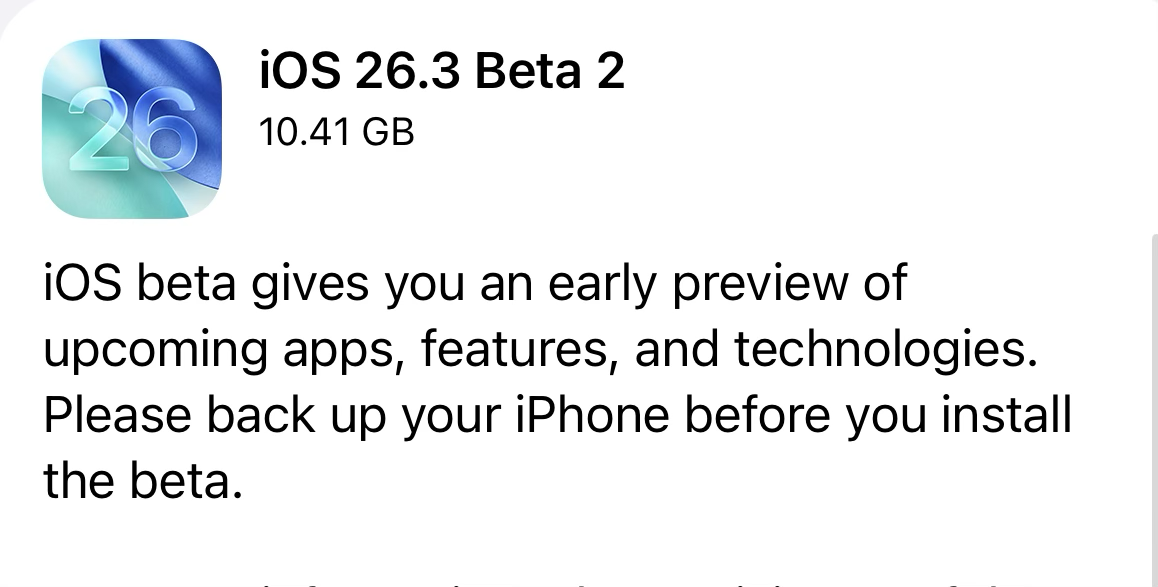
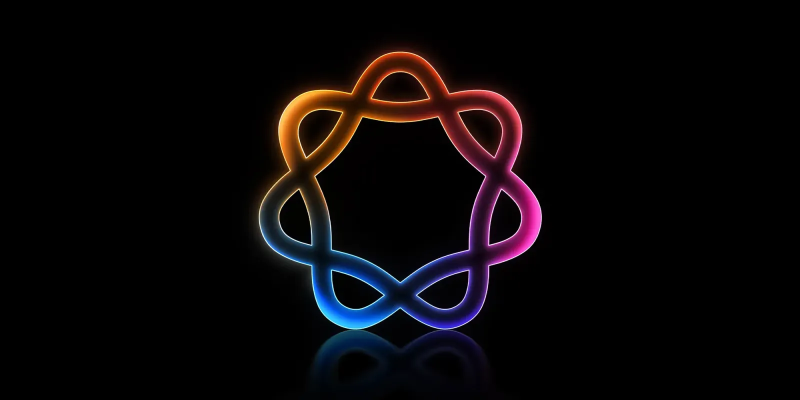

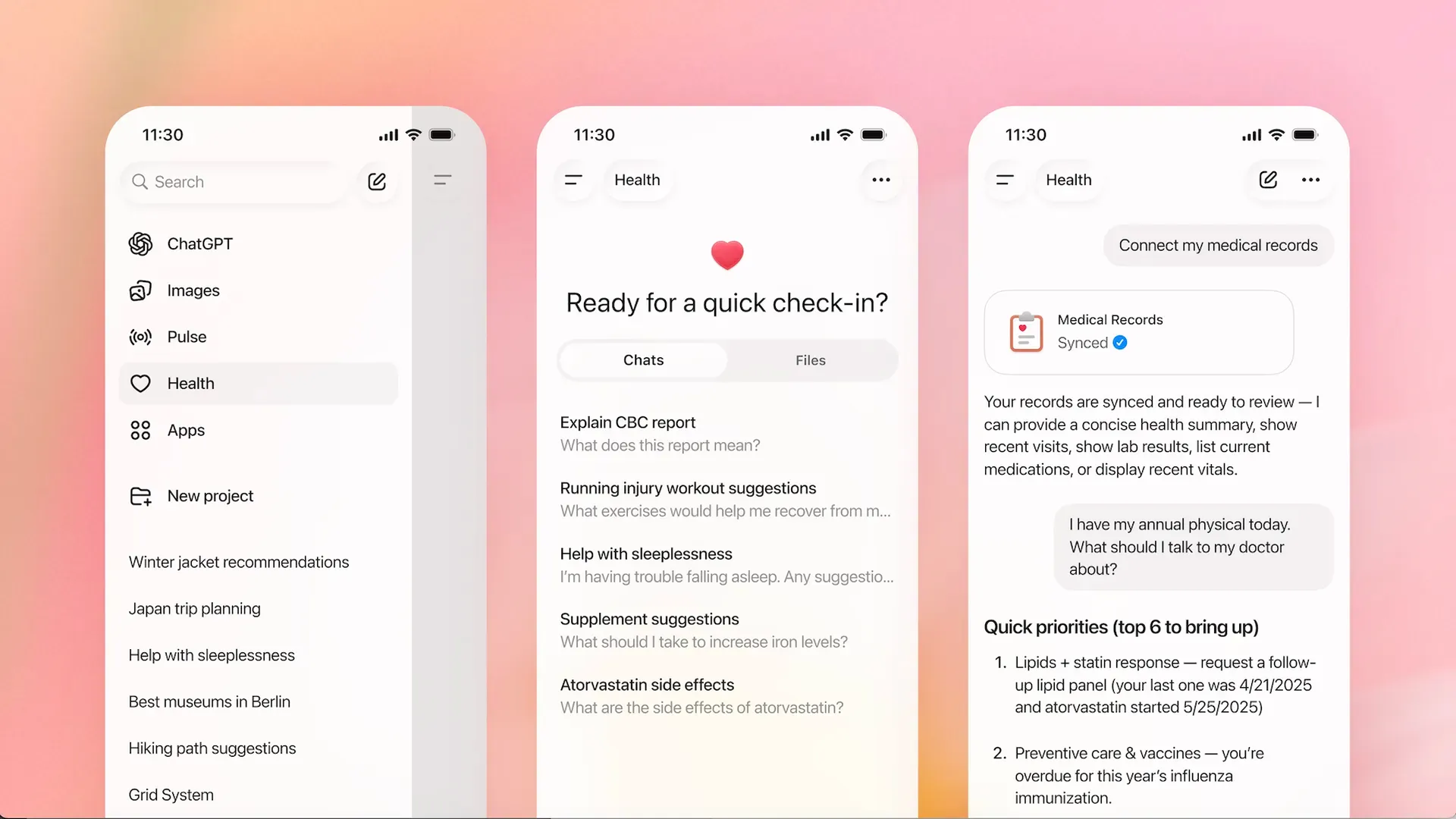



Discussion